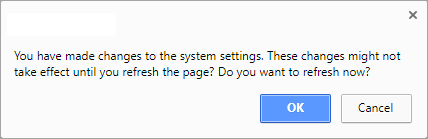Activating the Paste Plugin
Ingeniux CMS 10 offers two content pasting options within the XHTML Editor:
- Paste (with formatting): This option converts word processor formatting into HTML tags. If you view this text in source code after its placement, you'll find that this pasted text is wrapped in clean HTML, comparable to the original formatting.
- Paste as text: This toggled option strips formatting brought over from a word processor document. If you view the pasted text in the XHTML element's Source Code view, you'll find that this unformatted text has been wrapped in a paragraph tag without any translation of its original formatting.
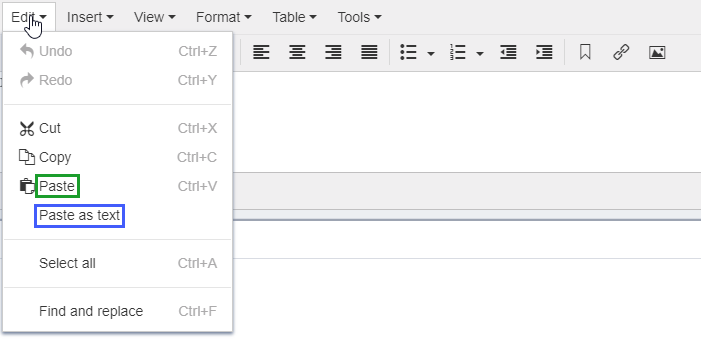
If you do not see both pasting options in the Edit menu of the XHTML Editor, then a CMS administrator must activate the XHTML Editor's Paste plugin.
To activate the Paste plugin: