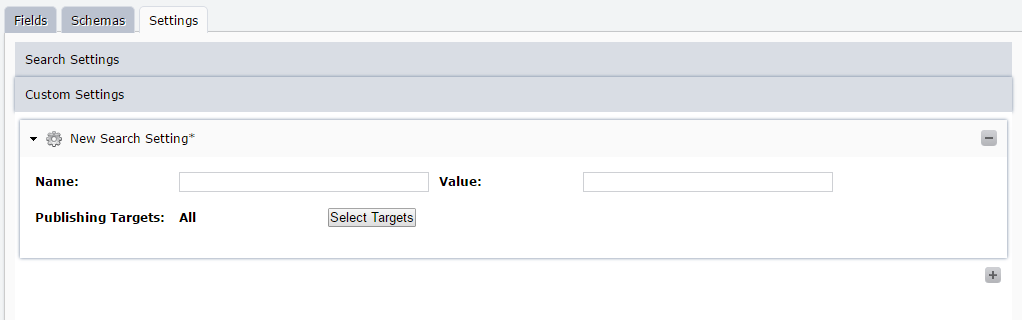Adding Search Settings
On the Search Settings tab, administrators can configure global settings that affect search: the batch sizes for pages and documents. Administrators can also add custom settings.
Setting batch sizes
The batch size for a search implementation determines how many items are grouped together in each batch. (Grouping a search into batches allows site context to be indexed without having to wait for the entire site.)There are two batch sizes that you can set: one for pages, and another for documents.
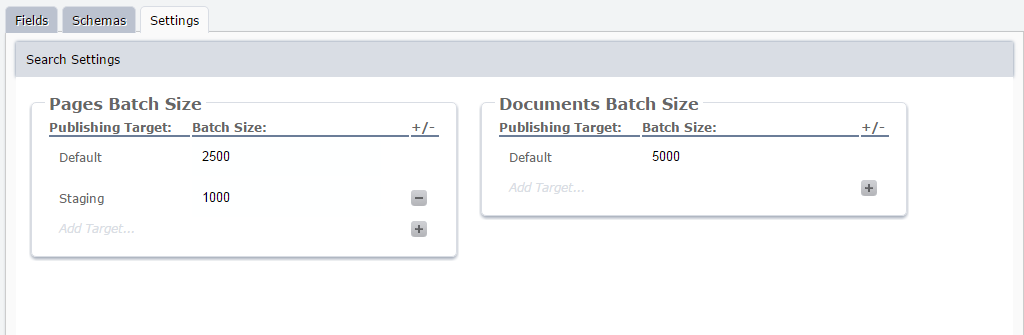
To set a batch size, click the Batch Size field and enter a number. Alternately, you can increment or decrement the batch size by clicking the arrows next to the value. To add batch size settings for another publishing target, click the + and select a target. Then enter a batch size as before.
In general, smaller batch size values take longer to index.
Adding custom settings
In the Custom Settings area, developers can add custom logic to a site's search implementation in the form of name-value pairs. One could, for instance, index custom fields, though the specific function of custom settings will vary by site.
As with boosts and exclusions, custom settings by default apply to all publishing targets.