Search Management
Prerequisites:
Cartella uses the Apache Lucene library to support search and indexing functionality. Use the options to configure Cartella and custom search sources, rebuild spellchecker, and enable or disable indexing for Cartella content.
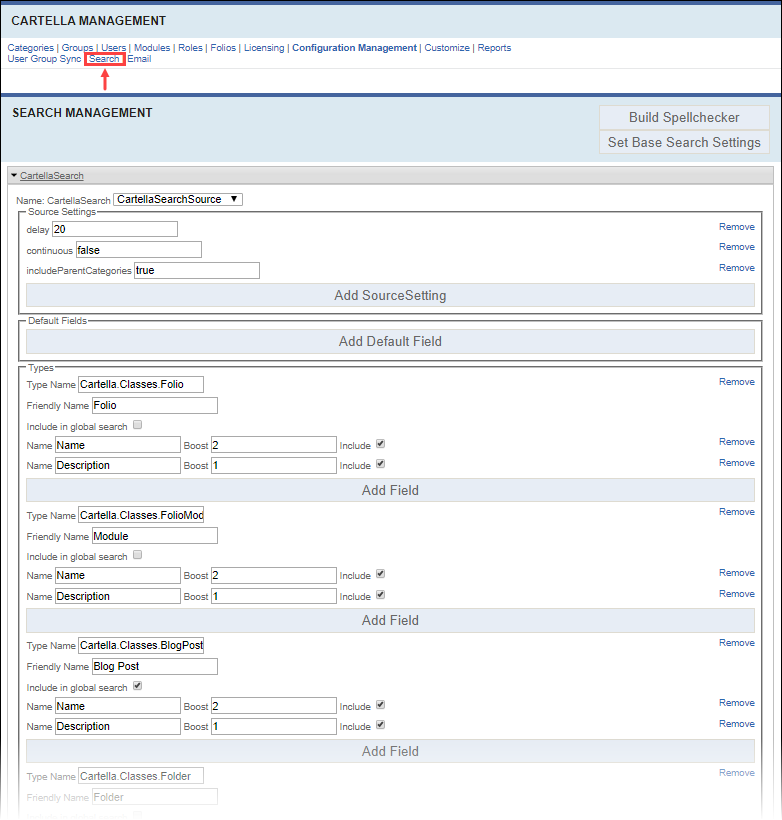
Use methods to customize what and how things are indexed for all search sources and use filtering to filter results at runtime based on custom logic. Configure and give weight to default fields for all the types in your source(s) to suit your needs.
Note
Choose whether or not to configure search sources in the Cartella user interface or in
Cartella.config. See Advanced Setup: Configuring Search to configure search via
Cartella.config.
This section includes:
