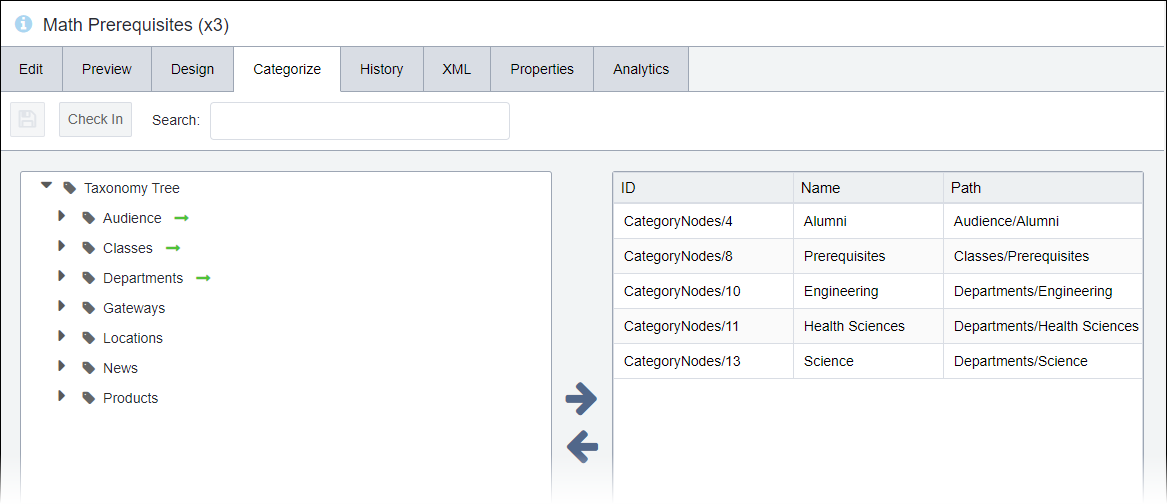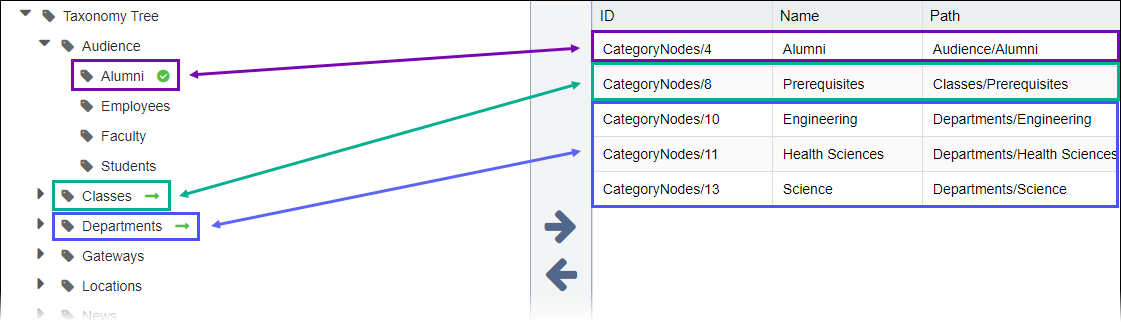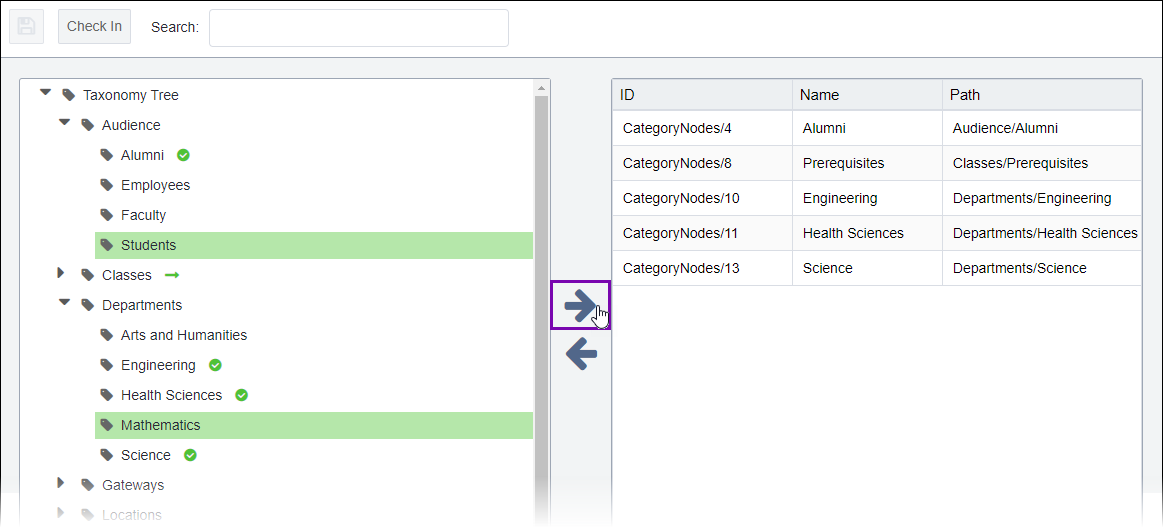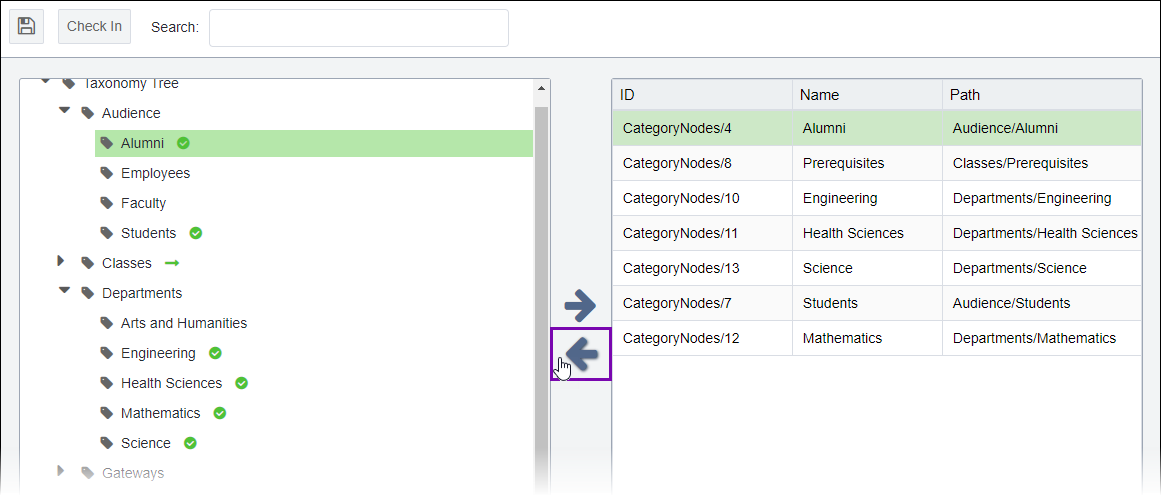Categorizing Pages and Components with Taxonomy
Prerequisites:
- See Taxonomy Prerequisites for details.
- Categories must exist. See Creating Taxonomy Categories for details.
Users can associate taxonomy categories with pages and components in the Site area's Categorize tab.
To categorize a content item: