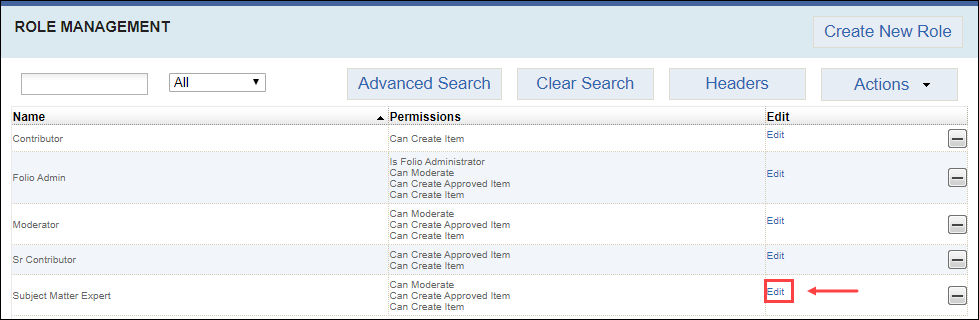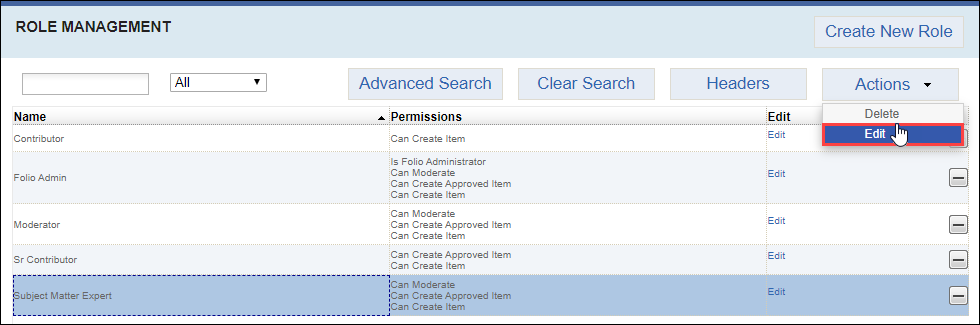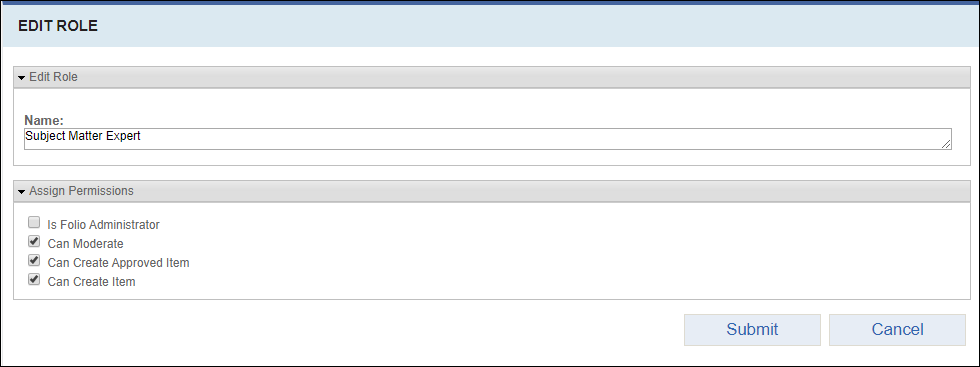Editing Roles
Prerequisites: Users require site administrator permissions
to complete this task.
Edit the name and associated permissions of
roles. In other areas of Cartella, users and groups can inherit or be assigned to roles
for specific folios, sub-folios, and modules. Users and groups assigned to this role
have access to the associated permissions.
Note
You cannot edit built-in
Cartella roles (e.g., Contributor, Folio Admin, Moderator, Sr
Contributor).
Important
If you select or clear the associated
permissions, your saved changes apply to users and groups currently assigned to
role. Assigned users and groups have access to selected permissions and no access to
cleared permissions.
To edit a role: