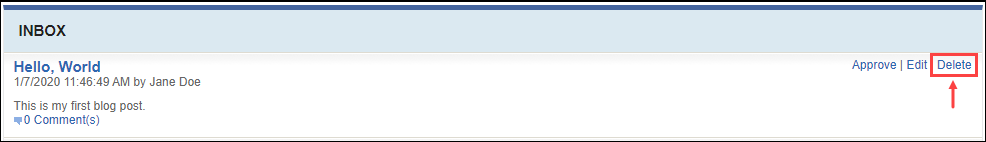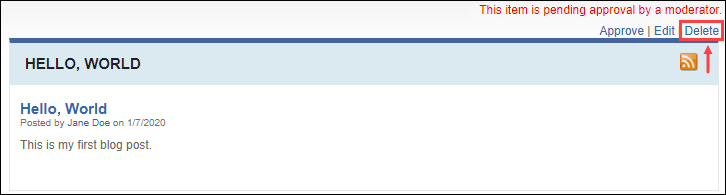Deleting Submissions
Prerequisites: Users require moderator+ permissions in
the parent folio, parent sub-folio, or module to complete this task.
Clicking Delete permanently deletes the content item from the Inbox.
Warning
Deleted items cannot be
recovered in the Deleted content items view. Cartella
immediately deletes the item from the database.
To delete an unapproved module submission:
Related Topics