Adding Custom MIME Types to DSS
By default, the DSS handles a wide variety of mime types. If your organization would like to add custom mime types, you can do so by editing the MIMEAssistant.cs file, which resides in the DSS project.
To add a custom mime type to the DSS:
- Open the project, Dynamic_Site_Server_Instance.csproj, in Visual Studio. The project file is located within the root folder of your DSS installation.
- Navigate to Project > Models.
- Open MIMEAssistant.cs.
- Add a CSS declaration block with the appropriate mime type
label and property/value pair. For example, the VTT file type
declaration has been added to the end of the supported mime type
declaration list:
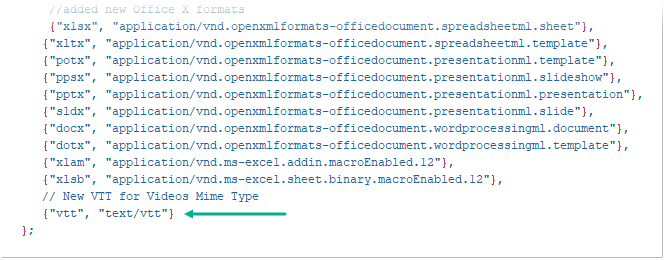
- Save MIMEAssistant.cs.
- Rebuild your Visual Studio project.
