Creating Workflow Actions
Workflow transitions may have actions associated with them. An action represents a task to be completed when a transition is executed. There are actions for the most common UI operations. If the built-in actions aren't adequate, custom actions can be created.
The actions associated with a transition are executed in order. If an action fails, the transition doesn't complete and the workflow remains in the workstate it was in before the transition was executed.
To add actions to a transition, open the Actions tab in the transition dialog. For each new action, click the plus button, choose an action from the drop-down menu, and click the plus button to confirm the action.
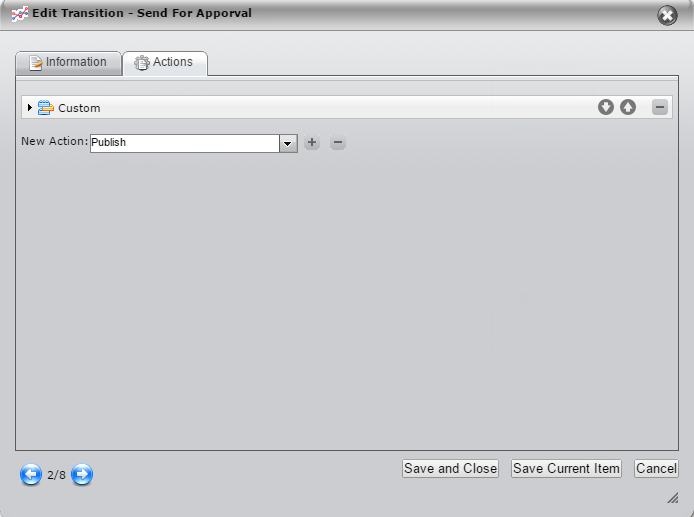
To reorder actions, click the up and down arrow buttons. To remove an action, click the minus button.
An action can be further defined by clicking the arrow next to its name. For more information on the fields associated with each action, see this list of workflow actions.
When you're finished adding and editing actions, click Save and Close.
