Translating a Page
The actual work of translation takes place at the Translate tab, which appears to the right of the Edit Form in an open page.
![]()
The Translate tab will only appear under the following conditions:
- The page is a clone.
- The page is checked out and assigned to the current user.
- The current user is an administrator or is configured with the ability to write in the language of the page locale.
The Translate tab features side-by-side text fields designed to make the work of translation as efficient as possible. The grayed-out left fields display the master page text. The white fields on the right show the clone text, which the translator will translate into the target language.
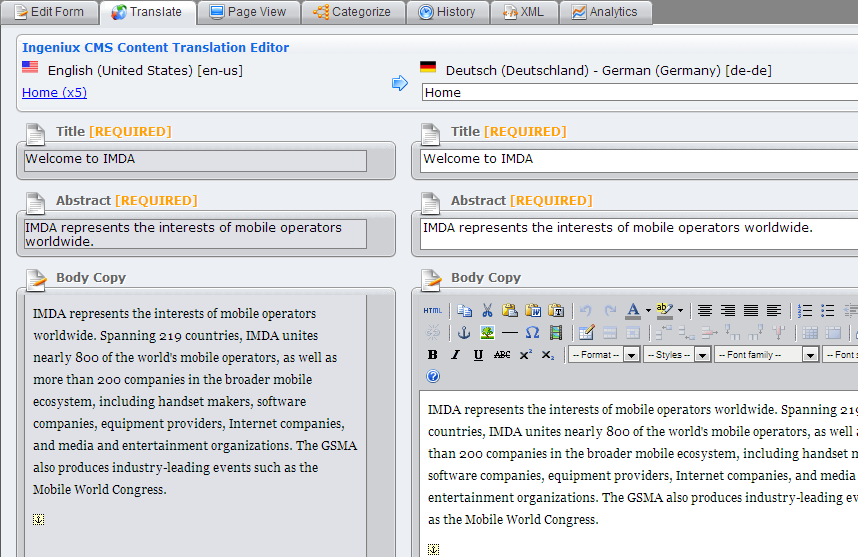
If the master page and clone page have different schemas, the Translate tab view will always be based on the clone page schema.
