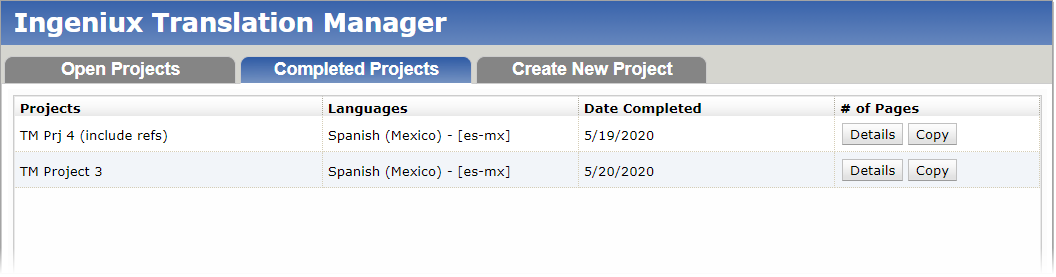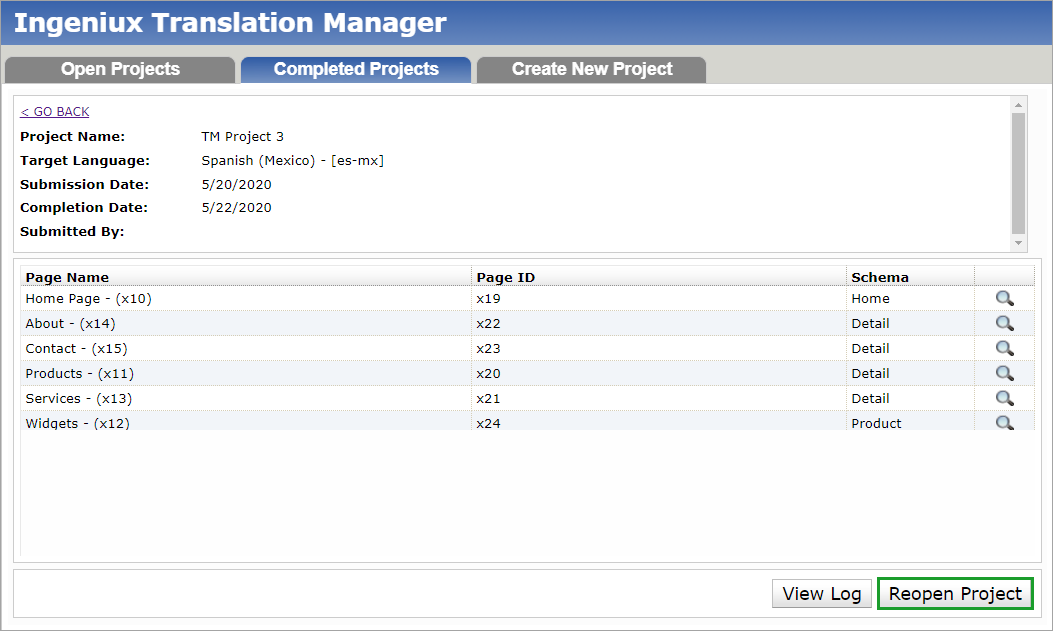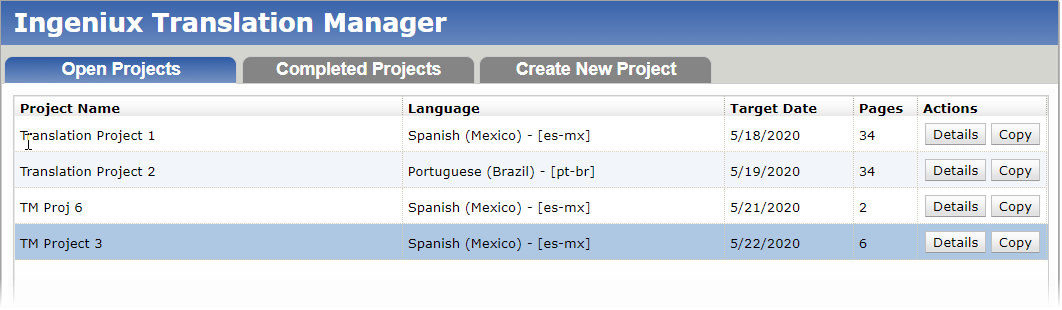Reopening Completed Ingeniux Translation Manager Projects
Prerequisites:
- See Managing Translation Projects for steps to manage, export, and complete projects.
- User must be a systems administrator to access the translation manager files in the Ingeniux CMS file system.
Clicking Reopen Project reinstates the completed translation project as an open project and displays it in the Open Projects tab.
To reopen a completed project: