Assigning Page Creation Rules to a Group
A a group can be assigned page creation rules and workflows in the same way it can be assigned permissions. Assigning these items to a group, however, takes place outside the Users and Groups manager.
To view a group's page creation rules, navigate to Administration > Users and Groups > Groups. Then select a group from the list. Click the Page Creation Rules tab.
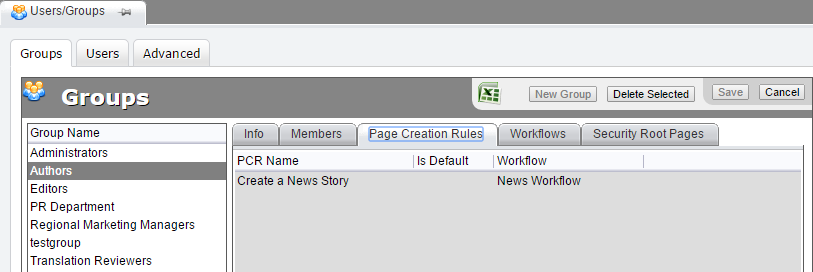
This displays a table with a list of all page creation rules assinged to the group, whether the rule is a default rule, and which workflows (if any) are associate with each page creation rule.
To assign a page creation rule to a group, navigate to Administration > Page Creation Rules and select a rule from the list. On the Info tab, click the + button.
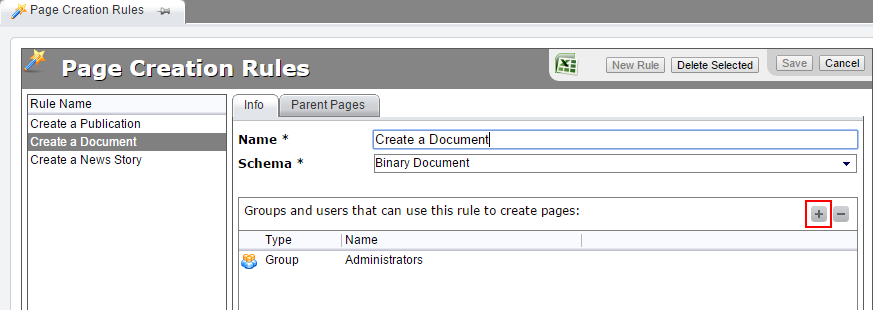
Select a group from the list, then click Confirm Selection. The group is now associated with a page creation rule.
