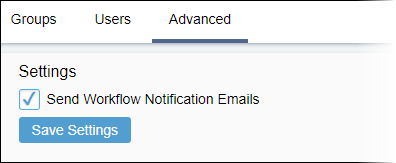Enabling Workflow Emails
Prerequisites: Administrators must configure SMTP.
Administrators can configure workflow notifications. If configured, Ingeniux CMS sends notification emails about content items advancing in workflows to associated groups.
Note
To send workflow notifications to individual users, see Creating User
Accounts for details.
To enable workflow emails: