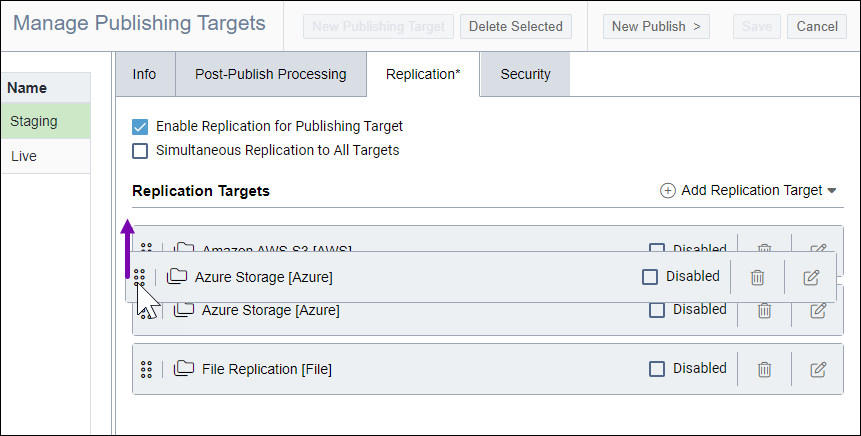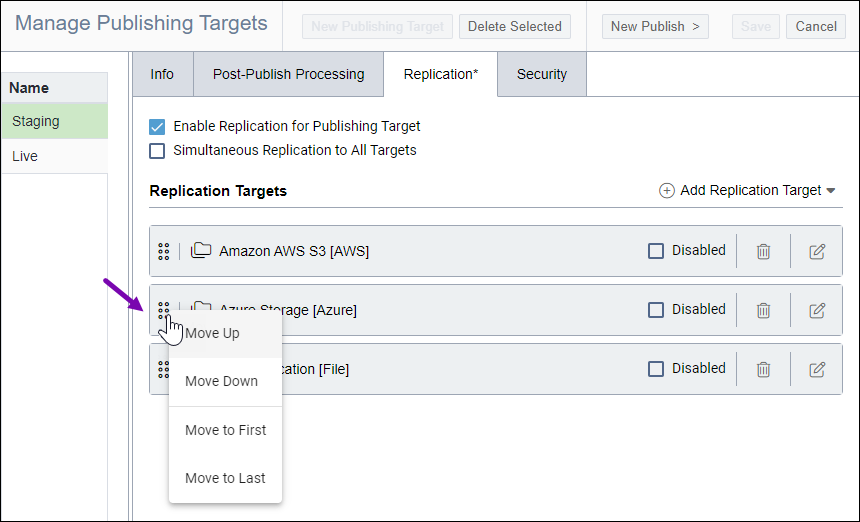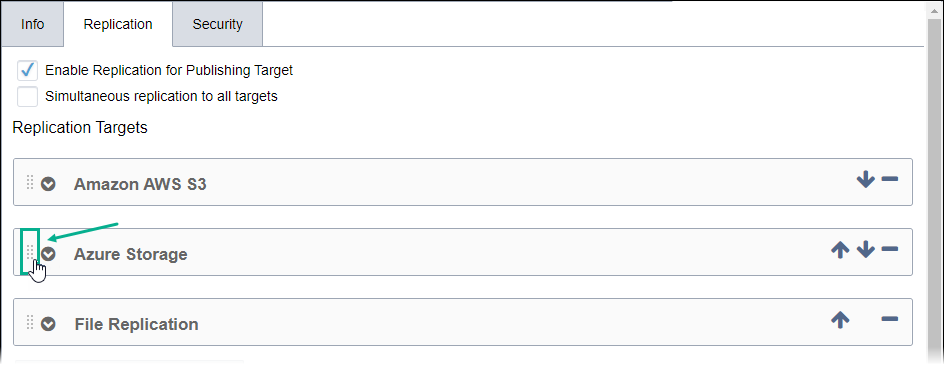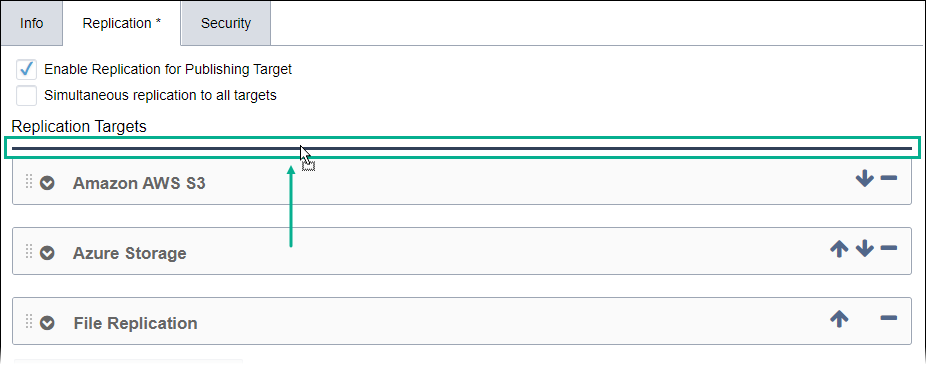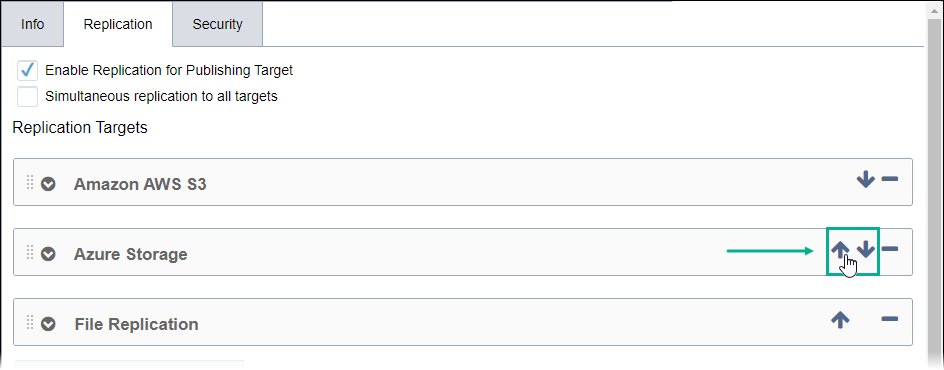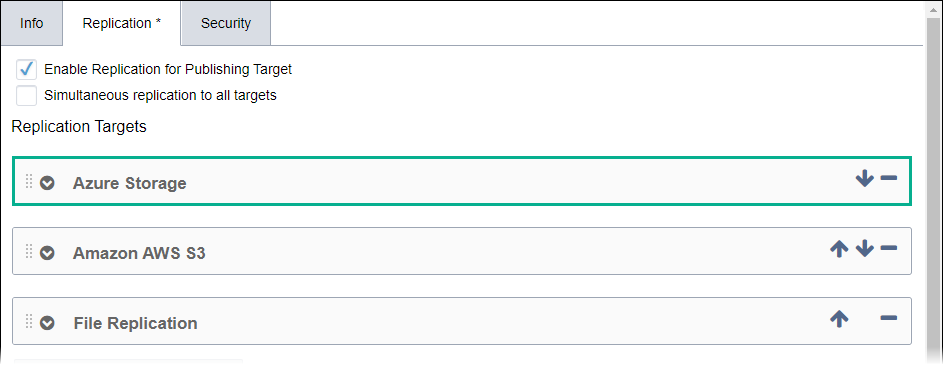Reordering Replication Targets
Prerequisites:
- See Publishing Prerequisites for details.
- Replication targets must exist. See Adding Replication Targets for details.
Administrators can use the drag tool or the arrow icons to reorder targets in the
Replication tab.
The Replication tab UI differs depending on your CMS version. Follow the See CMS Statistics to check your site version.
CMS 10.6 Steps
To reorder a replication target in CMS 10.6:
CMS 10.0–10.5 Steps
To reorder a replication target: