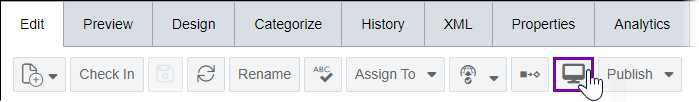CMS 10.6 Testing Email Forms by Example
Prerequisites:
- An example email form must exist for testing and processing. See CMS 10.6 Processing Email Forms by Example for details.
- Download and install Papercut for test demonstration purposes. See Papercut-SMTP for details.
After setting up processing for an email form, users can test the form before going live with third-party tools. For example, the third-party tool, Papercut, provides a simplified SMTP server for local development.
To test the example email form with Papercut: