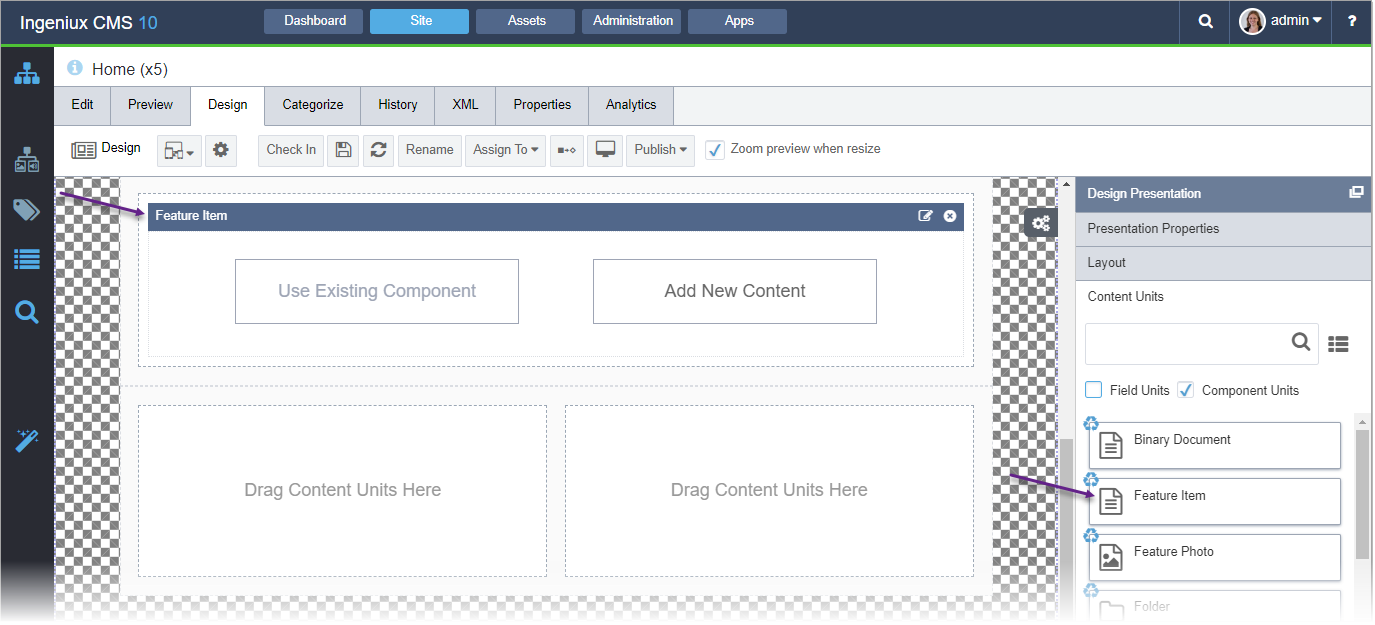Component Content Units
Like field content units, component content units are an integral part of Page Builder presentations. Each component content unit contains an embedded component schema. A component schema contains multiple fields that a CMS administrator built to achieve a particular purpose (e.g., navigation, block of content).
The utility of component schemas, as well as page and asset schemas, is that the same schema can be reused in multiple contexts. Similarly, component content units can be used in multiple presentation contexts when designing pages in Page Builder.
The process requires:
1. Component in Schema Designer
Component schemas are built in Schema Designer. See Creating Component Schemas for details.
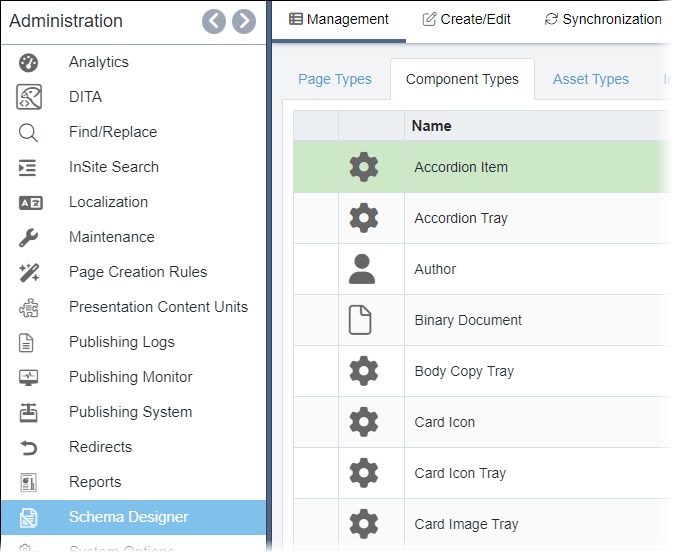
2. Component Content Unit in Presentation Content Units
In Presentation Content Units, administrators embed the appropriate component schema in a content unit. See Creating Component Content Units for details.
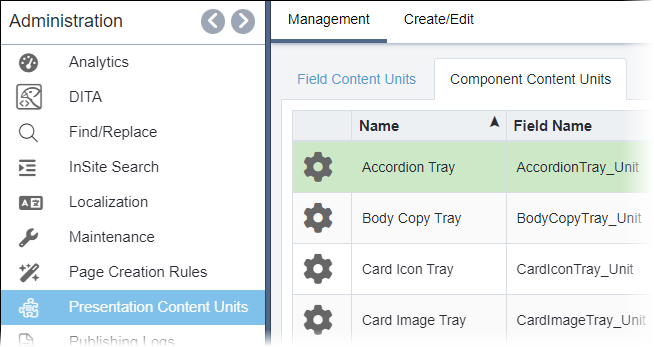
3. Component Content Unit in Page Builder
The Design tab UI differs depending on your CMS site version. Follow the details that correspond with your version.
CMS 10.6
In the Design tab, content contributors drag content units into a design presentation layout. Access the units in the Design accordion menu option's Content section. Clear the Fields checkbox to display only component units. See CMS 10.6 Adding Content Units to Presentation for details.
In the capture below, the layout contains the sample Tray - Cards.
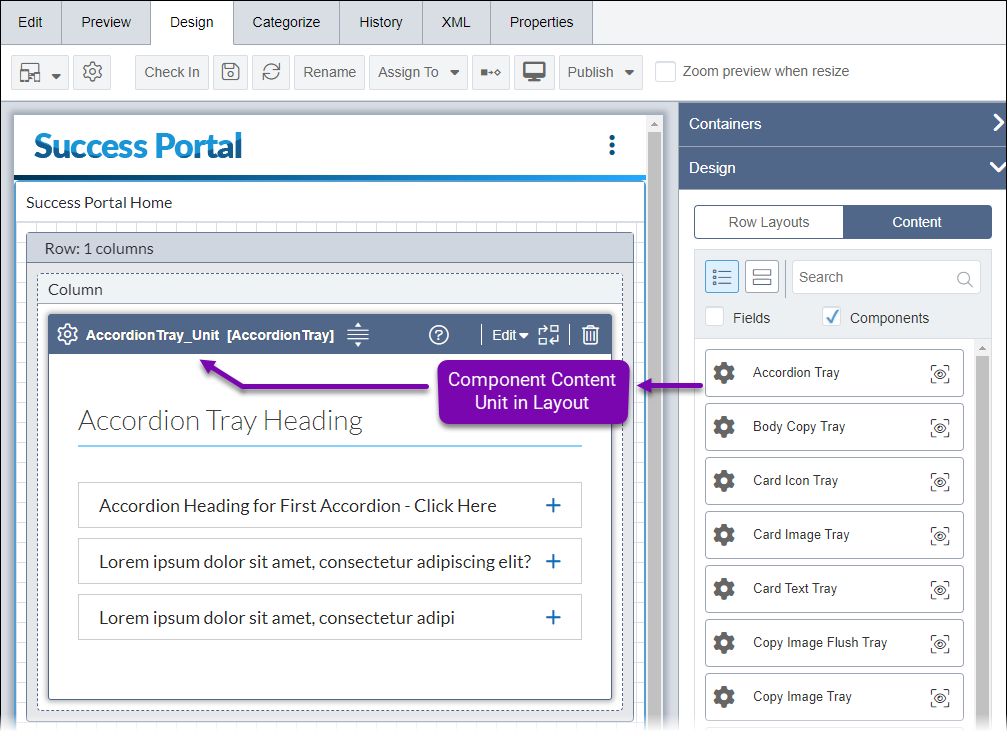
CMS 10.0–10.5
In the Design tab, content contributors drag content units into a design presentation layout. Access the units in the Design Presentation pane's Content Units accordion area. Clear the Field Units checkbox to display only component units. See Adding Content Units to Presentation for details.
In the capture below, the Feature Item content unit is used in the layout.