Administration
Most of the tools and features used for configuring the CMS can be found in the Administration view. For site administrators, the System Options manager is particularly important. System Options exposes many crucial site configurations.
To access the Administration view:
- Click Administration on the main application navigation.
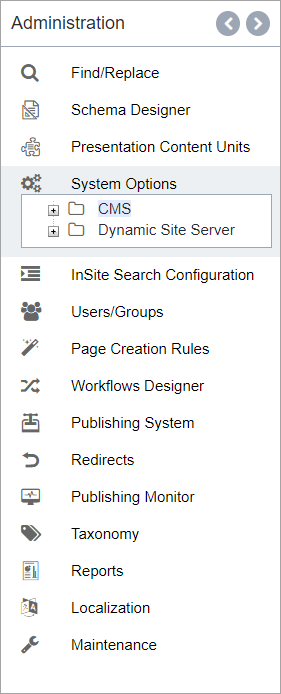
To access the Administration view:
- Click Administration on the main application
navigation.
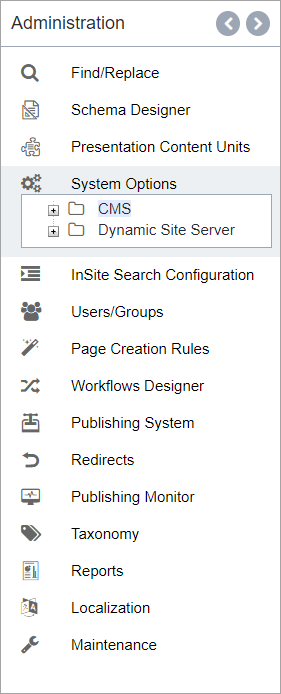
The following defines each of Administration's functional groups:
Name Description Find/Replace The Find and Replace feature provides a convenient way to search for and modify text values, media assets, and page and component references. Using Find and Replace, you can easily update site-wide content in one place. Schema Designer Schema Designer is a tool in the CMS that provides a simple interface for creating and editing schemas. Schemas are the blueprint for how the content will be edited. Schemas can be manipulated manually or created and uploaded to the CMS through the Schema Designer. Presentation Content Units Content units are instances of structured content that you can add to page layouts. System Options For site administrators, the System Options manager is particularly important. System Options exposes many crucial site configurations, and you can configure them from the CMS. Search Configuration Ingeniux InSite Search indexes content from a variety of sources and returns results. Administrators can configure search, view, and edit search sources in one place. Users/Groups Administrators configure users and groups for the entire site in the Users/Groups Manager. This area lets a site administrator create new users authorized to access the CMS site. It also provides the ability to organize the users into groups. Permissions are assigned at the group level and cannot be assigned to individual users. Page Creation Rules Page creation rules (PCRs) give administrators a way to create pages of a specified kind at a specified place in the Site Tree. Typically used in conjunction with one or more workflows, a PCR defines a specific page type, a default style sheet, a workflow, and the user group(s) that can use the PCR. Workflows Workflows guide a page through authoring, editing, publication, and revision. Workflows are an important feature of the Ingeniux CMS because they help ensure that pages are vetted and approved before going live. Publishing System In the Publishing System Manager, administrators define multiple locations to which the site or portions of the site can be published. You can also define user groups with permission to publish content, and you can configure multi-format publishing via user agents. Redirects Administrators can create mappings between page requests received by the CMS and particular pages in the site. It provides the equivalent of custom "301" mapping within the CMS. Publish Monitor The Publish Monitor provides a snapshot of a publishing target's activity. It can determine the status of a publishing session and when a publishing session has been completed. Taxonomy Taxonomy provides a tagging system. In its most basic form, taxonomy creates categorization framework where categories live under headings such as "News" or "Events." Under the heading categories, you can create a flat list of topical categories. This structure makes it easy to retrieve content by topic. Reports The Reports Manager allows administrators to run queries against multiple XML documents, customize report parameters, schedule reports, and generate Excel spreadsheets of report results. Localization The localization feature makes it easy for administrators to revise custom site definitions. Using Localization, administrators can change labels that users find confusing and can translate all custom labels and text into another language. Maintenance Administrators may need to perform large tasks that could potentially overwhelm a server when many users are on the site. These types of tasks, found in Maintenance, include large-scale changes to workflows, mass reassignment of pages, and migration of content.
