CMS 10.6 ICE List Elements
Prerequisites:
- Each list element available via In-Context Editing (ICE) mode must be configured and must associate with a view. See CMS 10.6 Configuring ICE List Element Support for details.
- For component list element items, each component content unit and component item available via In-Context Editing (ICE) mode must be configured and associate with a view. See CMS 10.6 Configuring ICE Component Element Views for details.
Use In-Context Editing mode (ICE) to edit list items within list elements.
List Elements and List Items
List elements can reside within the fields structure of site pages. Administrators add these list elements to the page's schema via . See for general details about list element fields, and see List Element Attributes for details about list element attributes.
Administrators also choose the list element type. This determines the type of content that nested list items contain and determines the list's behavior and functionality within ICE mode.
Within all list element types configured for ICE, users can add, edit, reorder, or delete list items as needed.
Component List Items and Content Trays
Component list items within list elements contain component elements. These component elements serve as containers for content trays. Access the Trays pane or the Add Trays dialog to add or modify trays nested within the list items of component list elements. The term "content trays" refers to the available component content units and component items that users can add individually or add to component list items. See CMS 10.6 ICE Content Trays for details.
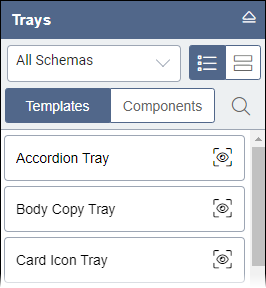
When users add content trays to list items, they can choose to add the content tray to an existing empty component element within a list item, or they can choose to add the content tray to a new list item within the component list element. If users add the content tray to a new list item within the component list, the system automatically generates a list item with a component element to contain the newly added content tray.
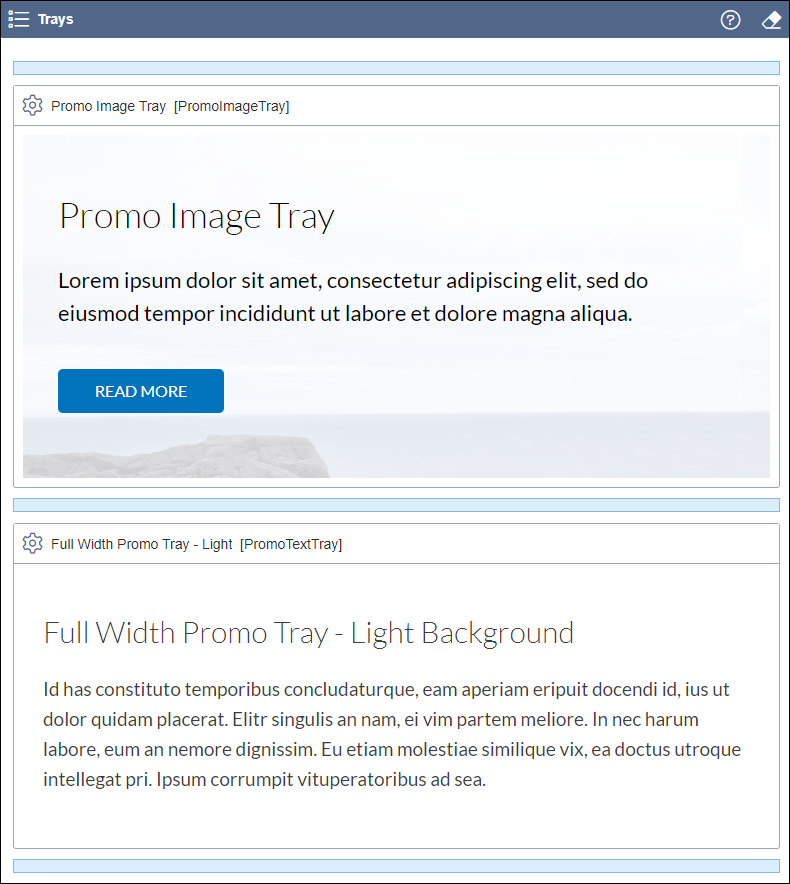
ICE mode triggers different functionality depending on the content tray the user adds to the list. If users drop a content tray that references an existing component xID, then the system automatically references the existing component. If users drop a content tray and the component content requires embedding, then the system prompts users to provide a name for the embedded component.
