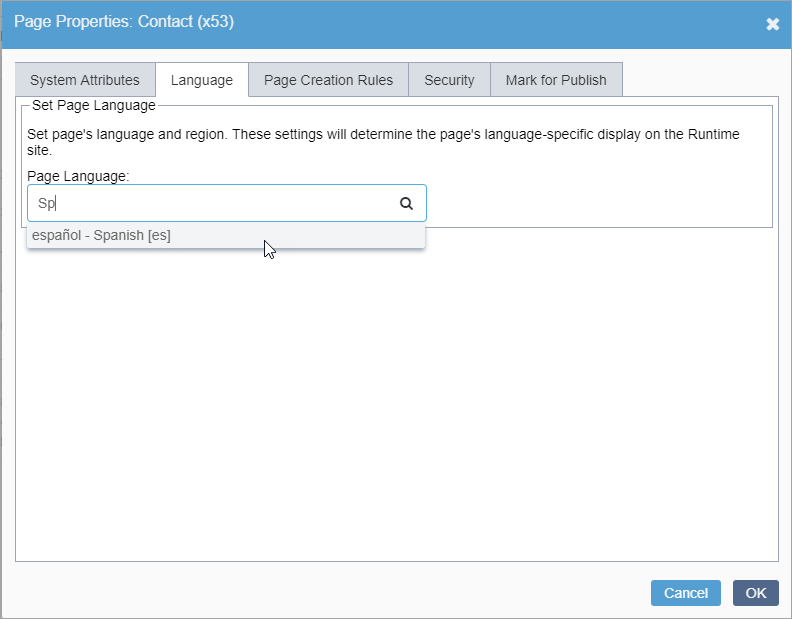Language
If your site contains content in multiple languages, you may want to specify the language content of particular pages. This can be accomplished through the Page Properties dialog. The language used in a page is stored in its XML content and is available for development purposes. If not explicitly set, the language property for a given page is, by default, inherited from its parent. Page-level changes to default language settings are stored in the locale attribute of page elements in the reference.xml file.
Note
If a page already has a lingual mapping, its language can't be
changed.
To set the language of a page: