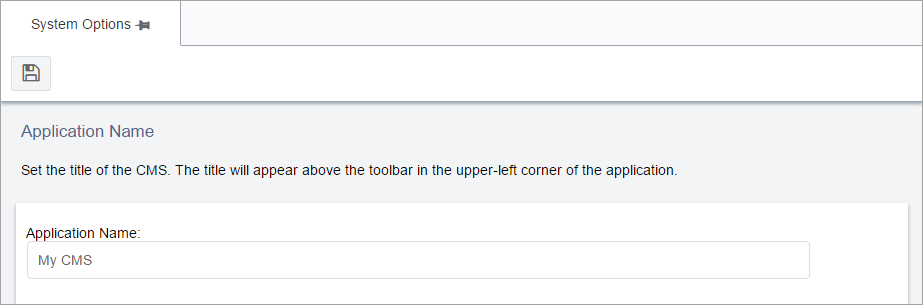Application Name
You can change the application name that displays in the upper-left corner of the CMS.
To change the application name:
Note
After refreshing the browser, the new application name displays.
You can change the application name that displays in the upper-left corner of the CMS.