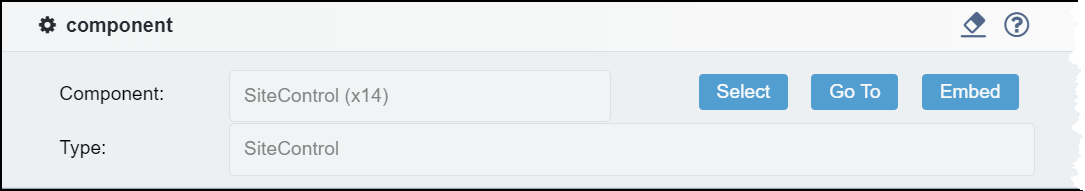Components
A component is an instance of predefined content. Components are used if one piece of content is needed across a site. Embedding a component creates a local copy of its content. Sites usually have several component types. Often, these component types are specific to the site design. In general, a component is a piece of content that is always viewed in the context of a page and is used in multiple places across the site.
Select
Use filtering options to locate your desired component(s). For locating components in the Select a Component dialog, filtering options include:
| Option | Description |
|---|---|
| Component Type Filter | Located in the upper left, this drop-down list displays all component types. Selecting a single type restricts the component list to only those of the selected component type. |
| Component Name Filter | Located in the upper right, this field restricts the component list to only those whose names contain the typed text. |
| Component List | Located in the upper middle, the search results display potential components. If you type a letter in the field, the list jumps to components whose names begin with the typed letter. |
Go To
Embed
Embed embeds the linked component in the Site Tree to your Component element. Embed provides the option to edit the linked component content within the Component element. If Embed is clicked, options to Unembed and Share display. Unembedding the component reverts the component to its orginal reference. Share allows you to preserve component changes made within the Component element. For new changes made within the Component element, use Share to sync changes to the original component reference or create a different component with your changes. After using the Share option, the component is no longer embedded.
To embed a component: