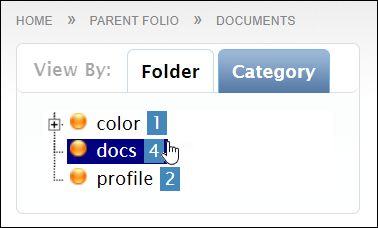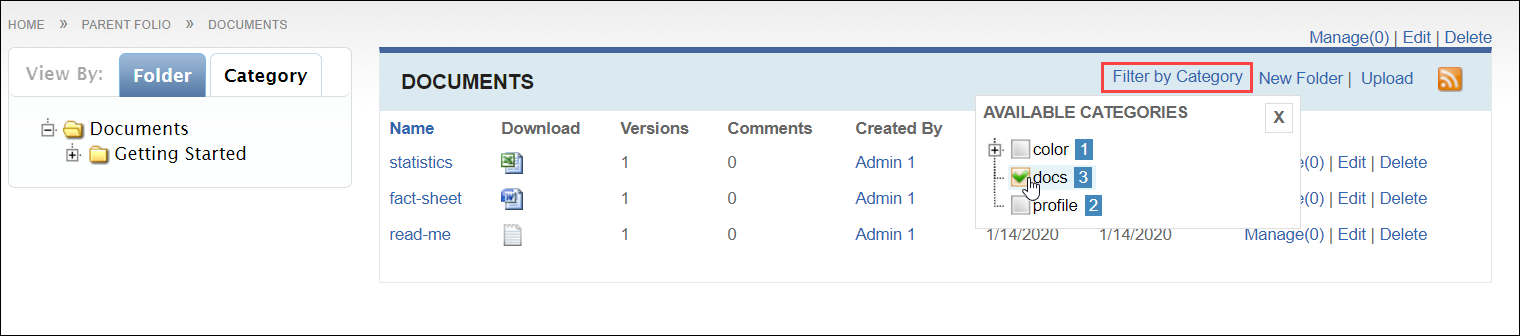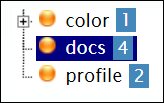Filtering by Categories
Use the Category filter to display documents tagged with a
specific category. Filter by categories within the entire Documents
module or within a specific folder.
Note
Click the Folder tab in the View
By area to filter and display documents by folder
location.