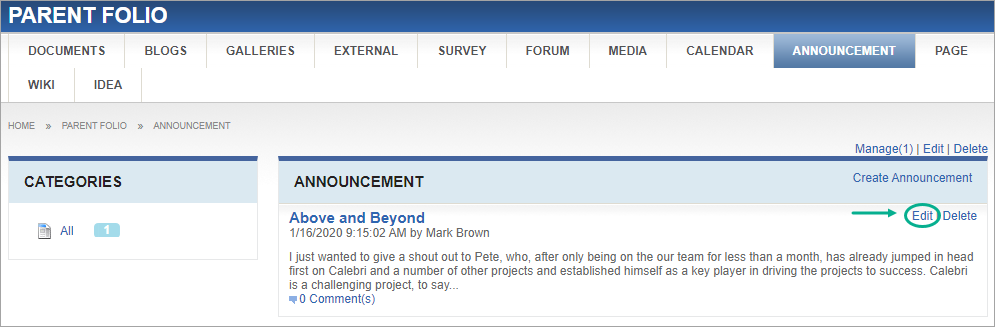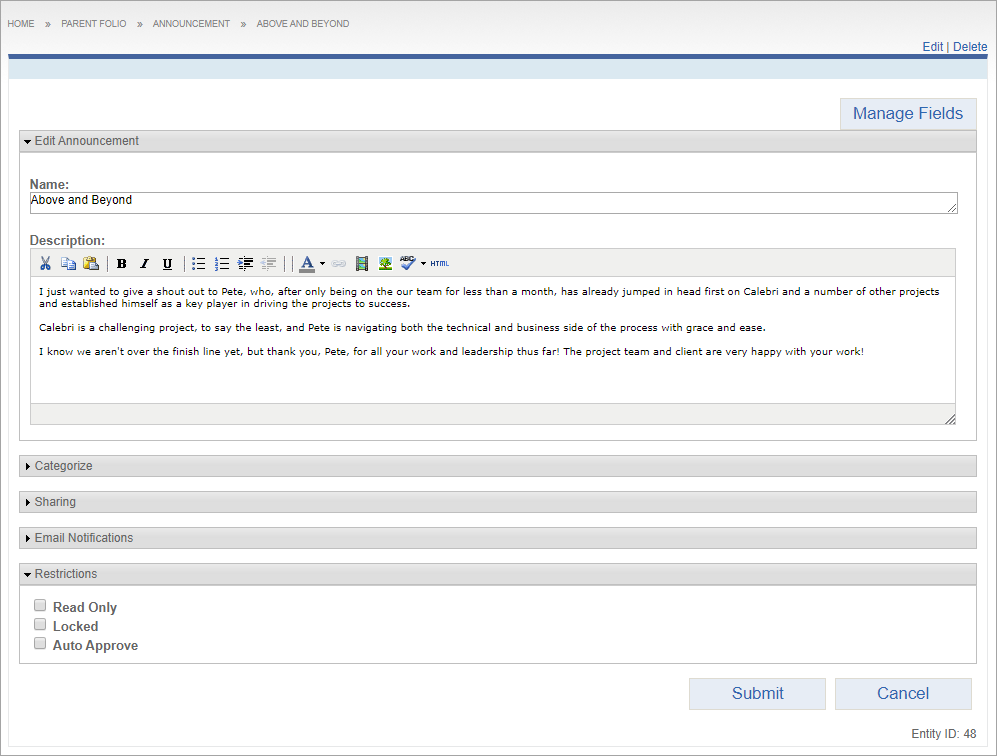Prerequisites: Users require at least one of the following:
- Users require moderator+ permissions for the module to complete this task.
- Users require contributor+ permissions for the module and must be the item creator to complete this task.
You can edit announcements that have been posted within Cartella.
To edit an announcement within the Announcement module:
- Log in to Cartella.
- Navigate to the folio where you will edit the announcement within its
Announcement module.
- In the folio module navigation, click
Announcement.
The
Announcement area opens.
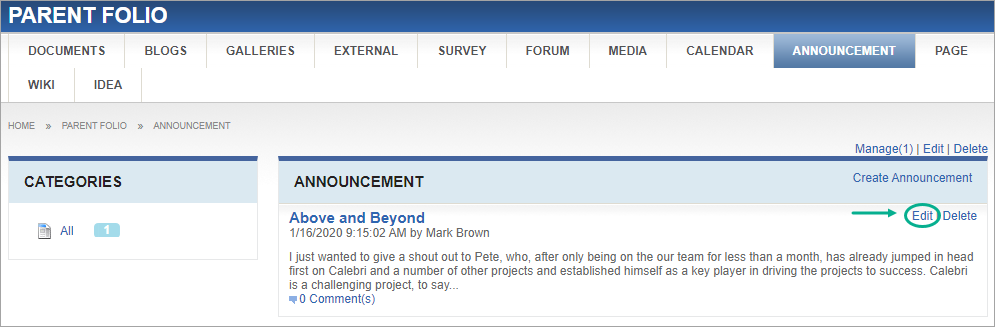
- In the Announcement area, click
Edit.
The
Edit Announcement view opens.
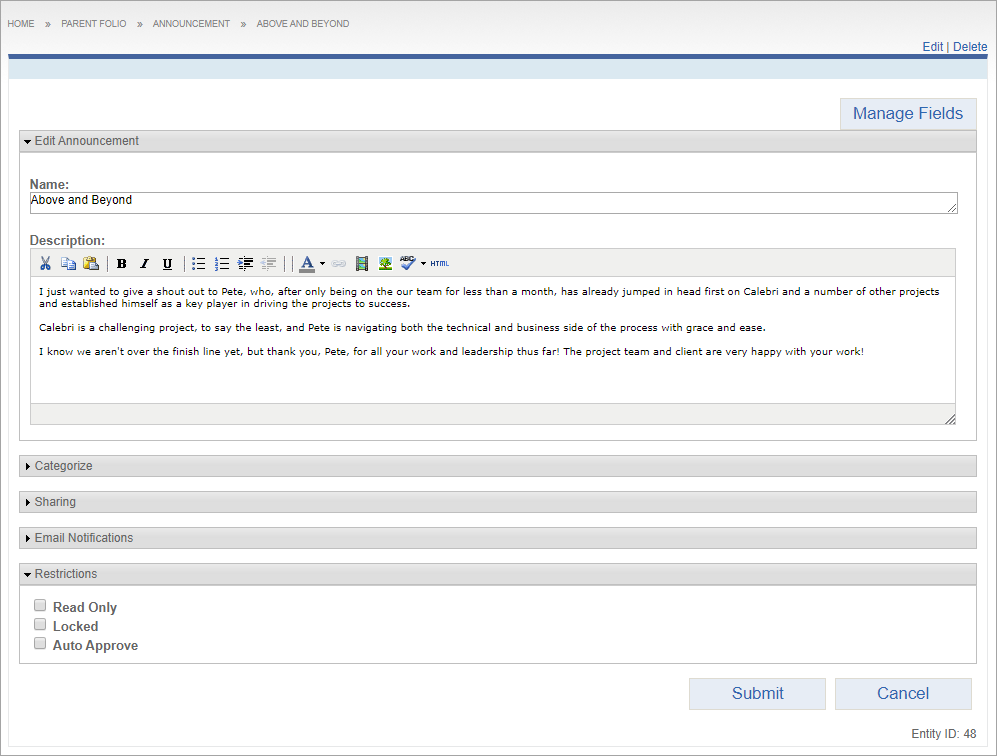
- In the edit view, change the announcement's name, description or options as
needed:
| Field | Description |
|---|
| Name | Display name. |
| Description | If your announcement name needs more explanation, you can provide
more details with this rich text editor. |
| Categorize | You can assign taxonomy categories that groups other Cartella
objects with the same tag assignments. |
| Sharing | You can assign various sharing levels to your module items. See
Creating Folios for
option descriptions. |
| Email Notifications | You can select users and groups to receive email notifications by
enabling this option then by choosing the appropriate recipients.
Note The checkbox toggles back to cleared after
saving. |
| Restrictions | You can select the following restrictions for module content. See
Creating
Folios for option descriptions. |
- Click Submit.