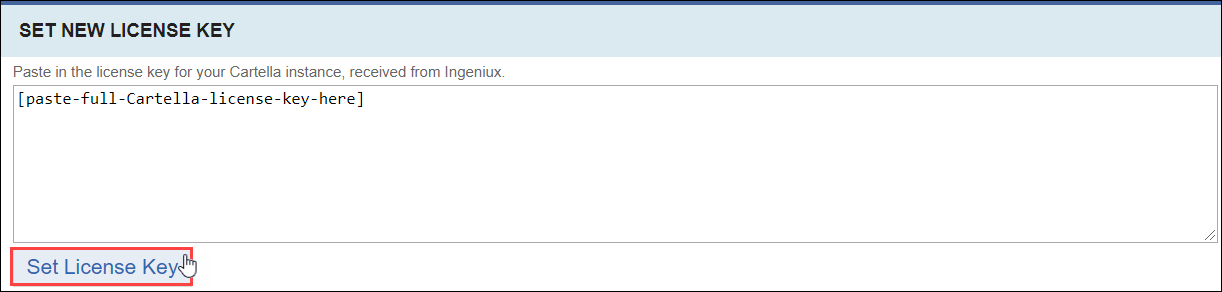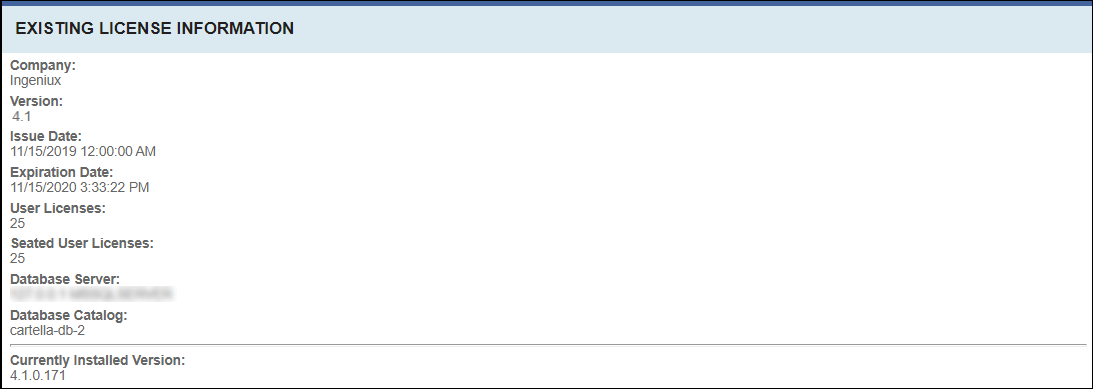Entering the License Key
Prerequisites: Users require site administrator permissions
to complete this task.
Enter a new license key in the Set New License Key area for your new Cartella site instance, to update a license, or to replace an expired license.
Note
Contact Ingeniux to obtain a license key.
To enter the license key: