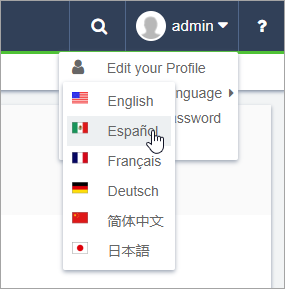Translation within Ingeniux CMS
Ingeniux CMS offers a comprehensive approach to translation. WorldView and translation manager implement the translation of content. Localization implements the translation of CMS UI features. WorldView pertains to end user content availability in multiple languages, and localization deals with the customization of the CMS user interface for a given culture or locale.
WorldView
In Ingeniux CMS, WorldView controls globalization settings, language mapping, and page translation workflows. With WorldView, you can customize content so that site visitors and contributors can interact with your site in different languages.
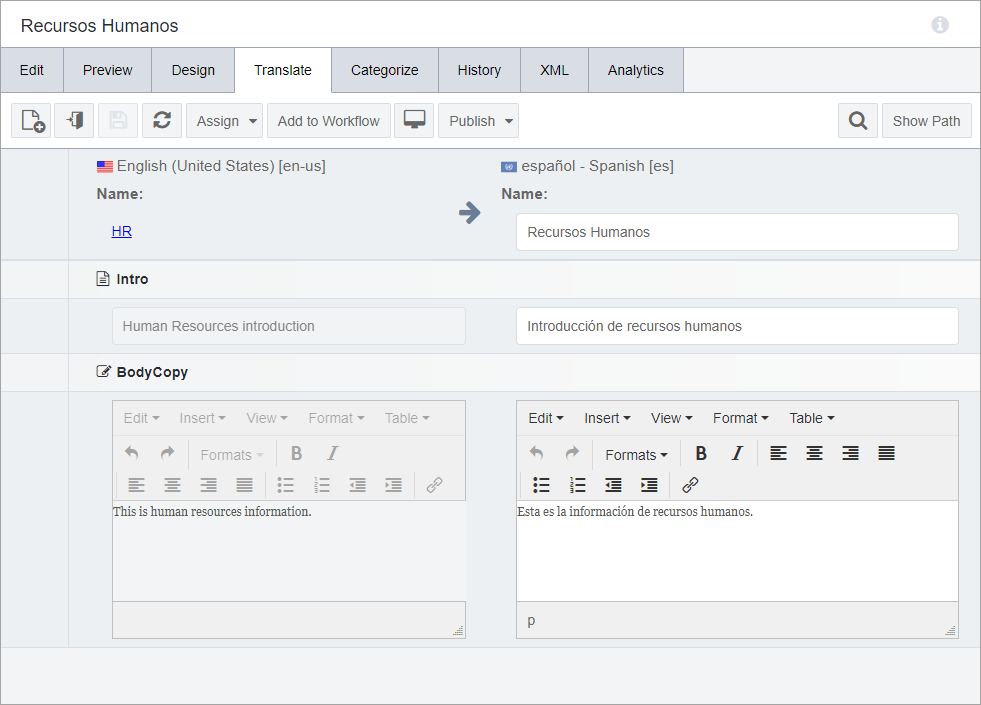
Translation Manager
For large translation projects or if your organization works with third-party translation services, you may want to extend WorldView's language-management capabilities through Ingeniux Translation Manager. As a part of the larger WorldView solution, translation manager lets you send and receive work to and from third-party translation services, and, most importantly, synchronize that work across CMS pages. You can implement translation manager as an application in the Apps area of Ingeniux CMS.
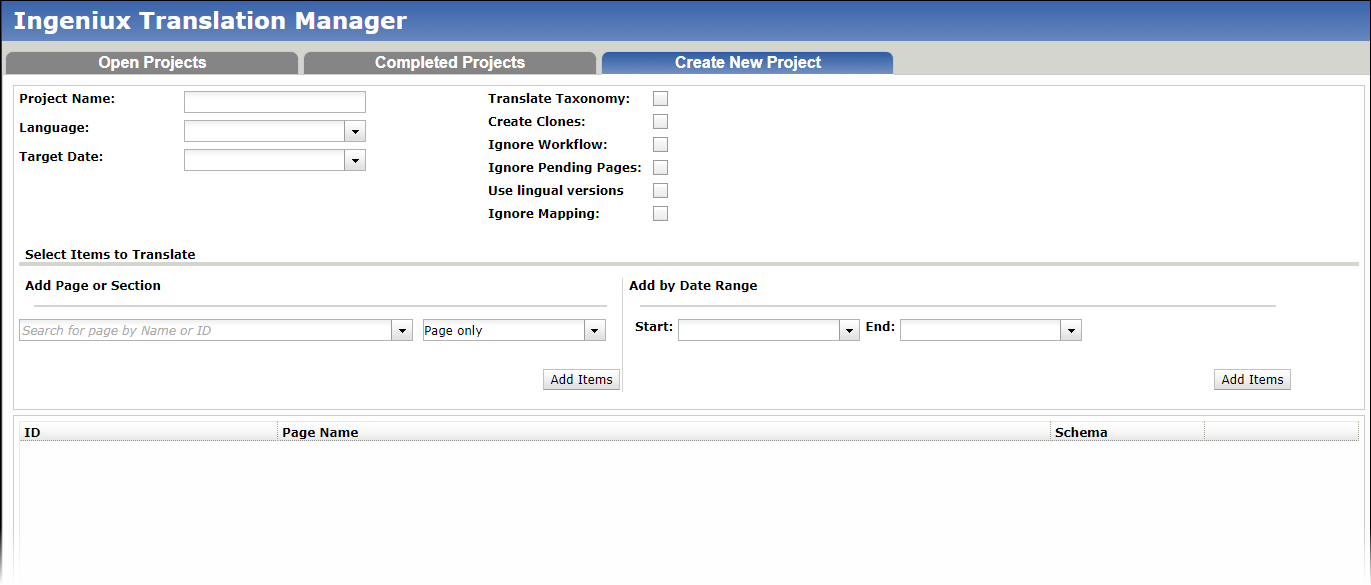
User Interface Localization
Upon installation, Ingeniux provides user interface Localization (i.e., terms, phrases, descriptions, and explanatory sentences) in six languages. Administrators can apply additional language packs for languages and locales not provided by Ingeniux.