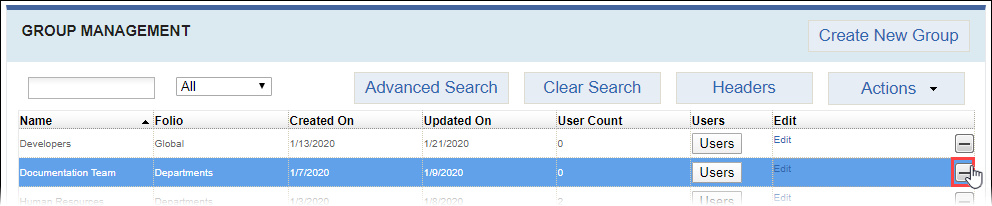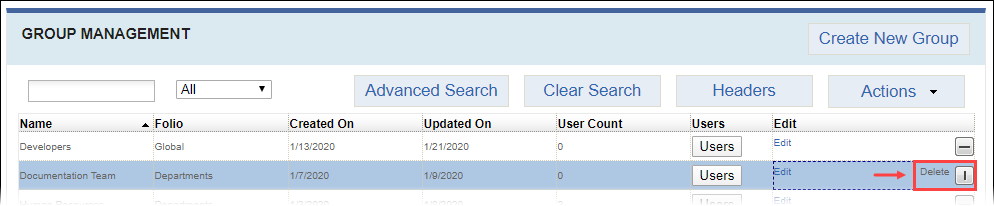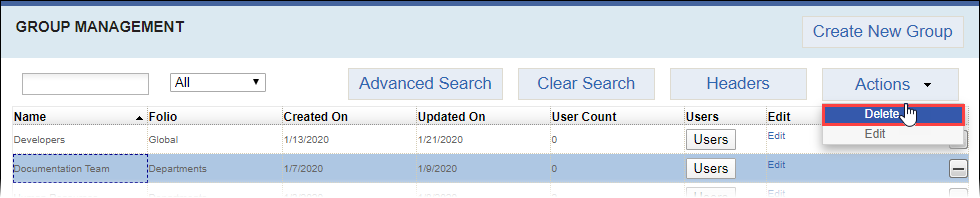Deleting Groups in Cartella Site Settings
Prerequisites: Users require site administrator permissions
to complete this task. Users require folio administrator+ permissions to the folio to delete folio- and sub-folio specific groups. See Deleting Groups in Folios for
details.
Note
Deleting groups permanently removes
groups from the Cartella database and cancels all group permissions given to
members.
Warning
Deleted groups cannot be restored.
To delete groups: