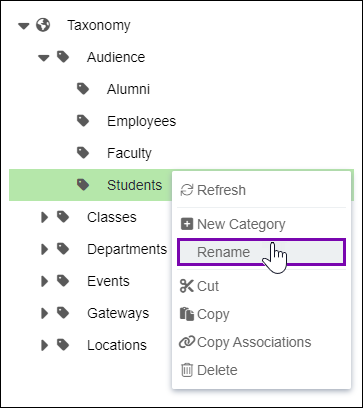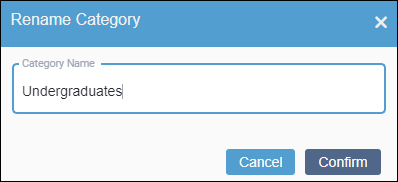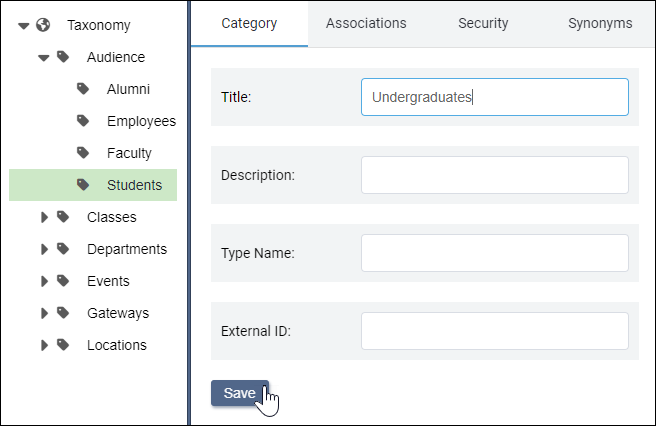Renaming Taxonomy Categories
Users can rename existing categories within the Taxonomy Tree.
Renaming Category via Context Menu Steps
Version Notes: CMS 10.6
This feature is exclusive to CMS 10.6. See CMS Statistics to check your site version.
Keep in mind that the Rename context menu action only renames the category in its original language. To rename localized categories, see Localizing Taxonomy for details.
To rename categories via the Taxonomy Tree context menu:
Renaming Category via Title Field Steps
To rename categories via the Taxonomy Tree context menu: