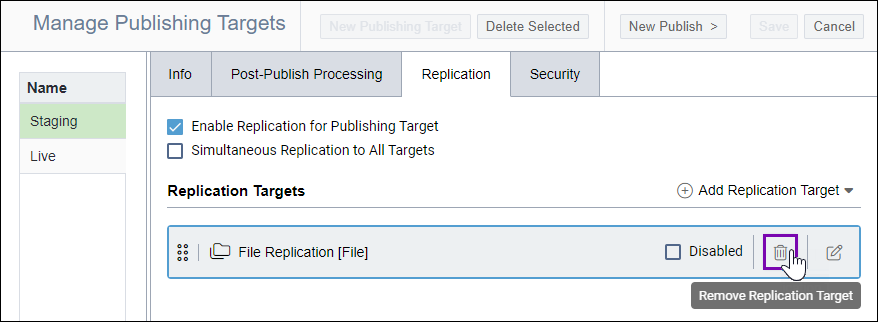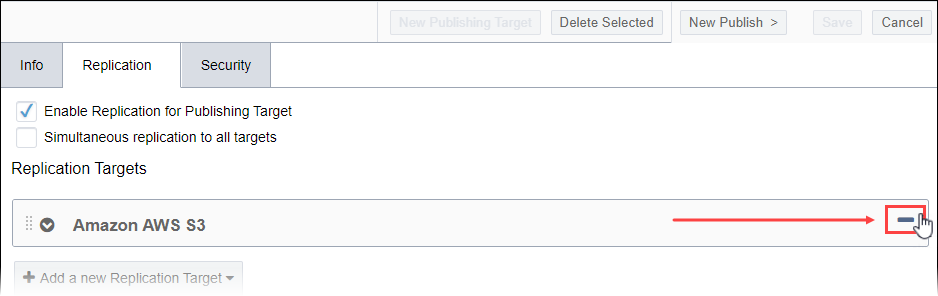Deleting Replication Targets
Prerequisites: See Publishing
Prerequisites for details.
Administrators can permanently delete replication targets from publishing
targets.
Warning
Deleted replication targets cannot be recovered. If you wish to
keep the replication target and block performing replication to the target, see Disabling
Replication Targets for details.
To delete a replication target: