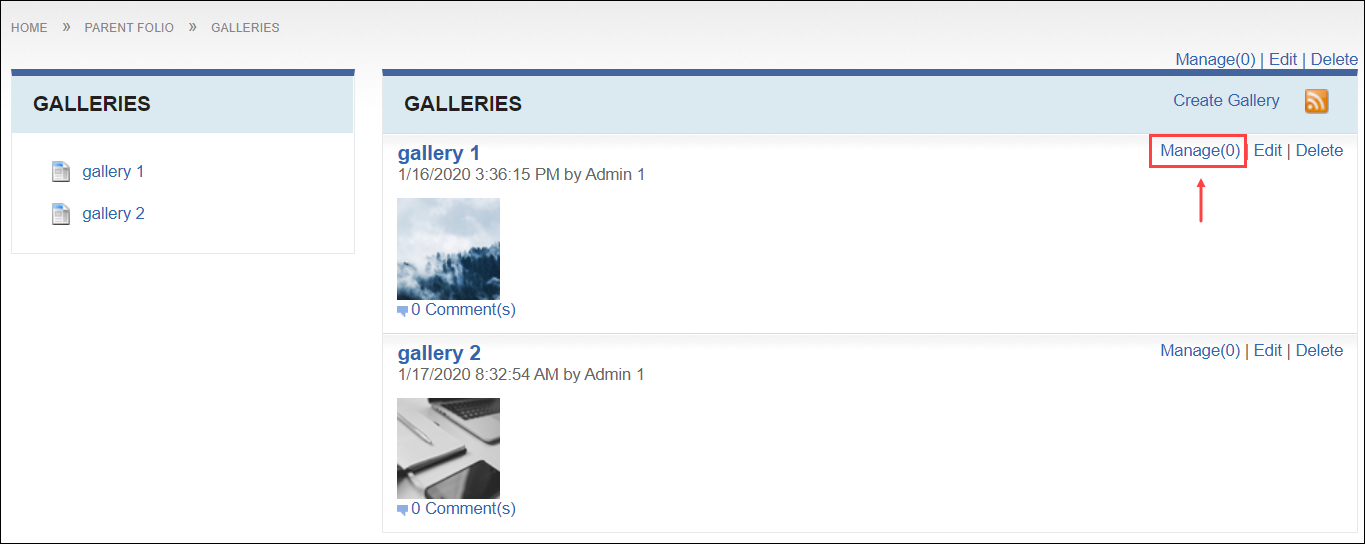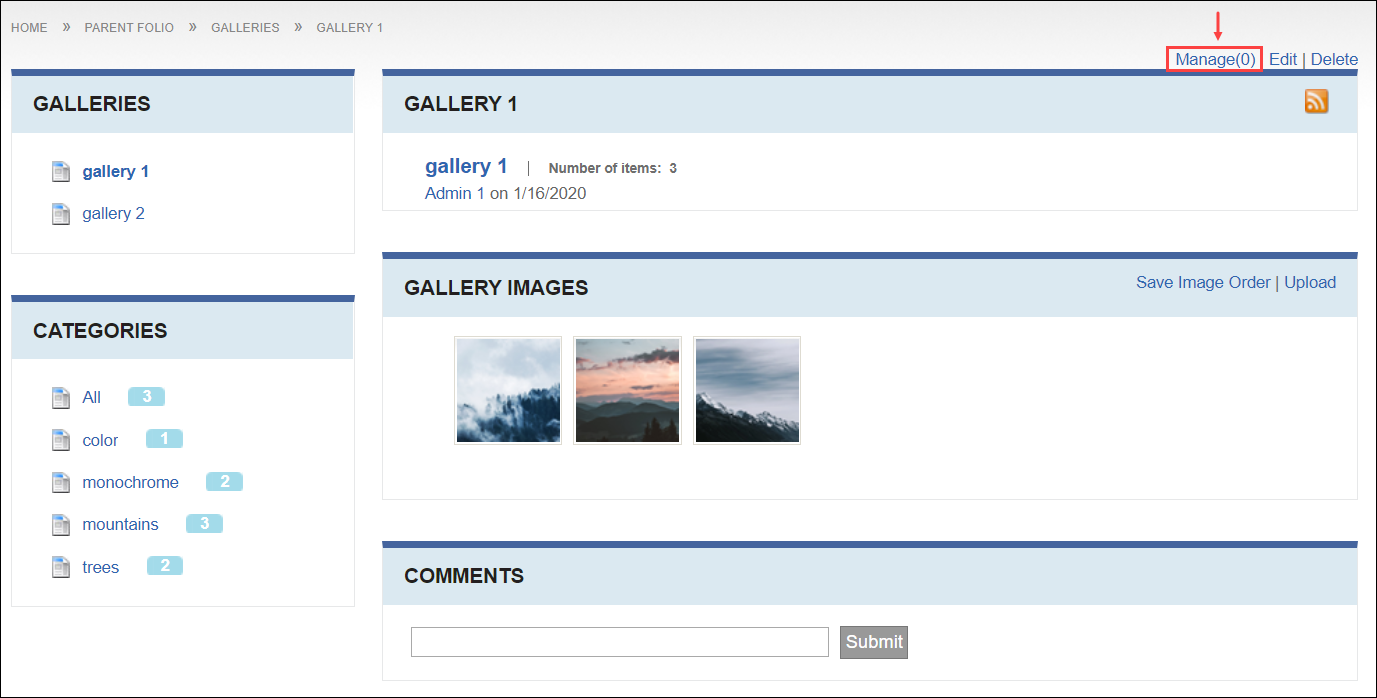Managing Galleries
Prerequisites: Users require moderator+ permissions for the gallery
to access Manage.
For the Galleries module, moderators
have access to manage content, and folio administrators have access to edit galleries,
grant permissions, and view reports.