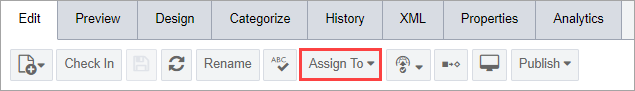Assigning Pages
When you create a page, it is assigned to you by default. You or others can change this assignment. Page assignments help to identify who is working on the page. It's also useful to aggregate all of the pages assigned to you via the Assignments feature.
To assign a page:
Related Topics