Usage for Site Items
The Usage properties tab indicates where and how its page, component, or folder is being used by other content items across the CMS. The tab lists each content item that references the current item.
Benefits of this tab include:
- Review which content items reference the current item and, in particular, which elements within the item reference the current item.
- Identify dependencies so that any updates or removals of a particular content item will not inadvertently impact other parts of the site.
Assess overall usage patterns and activity levels to guide decisions about content management and maintenance.
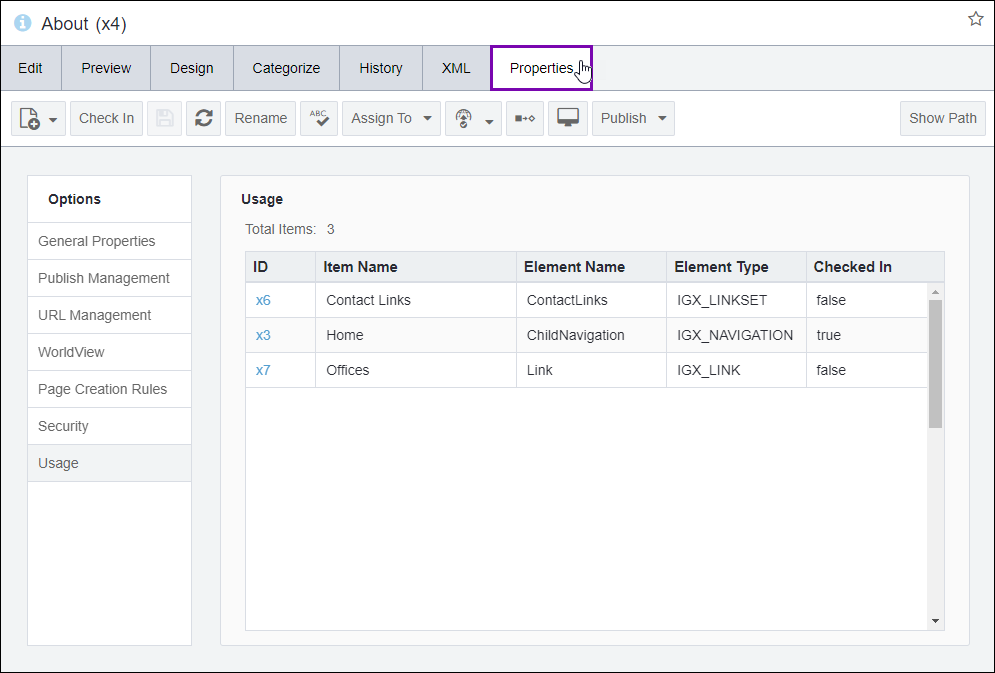
The list contains the following details about each usage reference:
- ID
- ID of the usage reference.
You can click the ID value to navigate directly to the corresponding content item.
- Item Name
- Name of the usage reference.
- Element Name
- Name of the element within the usage reference that links to the current item.NoteThis value is the Tag Name provided for the element in . See Adding Elements to Schemas for details.
- Element Type
- The type of element within the usage reference that links the current item (e.g., link, XHTML editor, navigation element).
- Checked In
- The status of the usage reference, indicating whether the item is currently checked in or out.
Version Notes: CMS 10.6
You
can sort this information based on columns in CMS 10.6. Click one of the column headers to
sort the information in ascending or descending order.
If the current item is not referenced by any content items, then no usage reference information displays in the Usage list.
