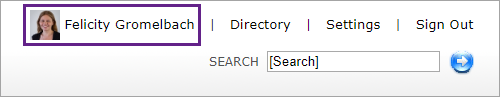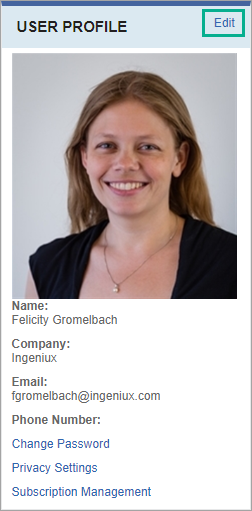Prerequisites: Only the user can use these steps to edit their own profile.
Site administrators, see
Editing Users to edit users in Settings.
Users can edit their own profile information.
To access and then edit your profile:
- Log into Cartella.
- Click your user name in the menu bar after you've logged in, or click your
profile photo.
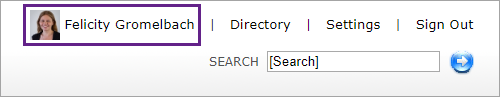
Your profile view opens with your user profile on the left. If you’ve
uploaded an image, you’ll see it here with your name, company association, and
contact info.
- Click Edit to change your user information or to upload
a profile photo.
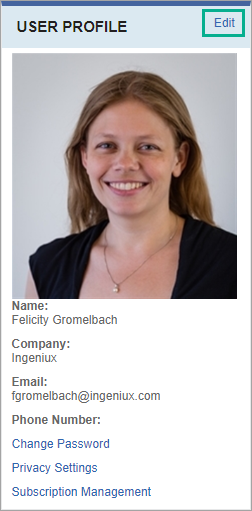
- Click Submit to commit your changes.