Configuring Search Schemas
On the Search Configuration manager's Schemas tab, administrators can configure exclusions and boosts at the schema level.
Setting a schema exclusion
To add a new schema exclusion, click the + button.
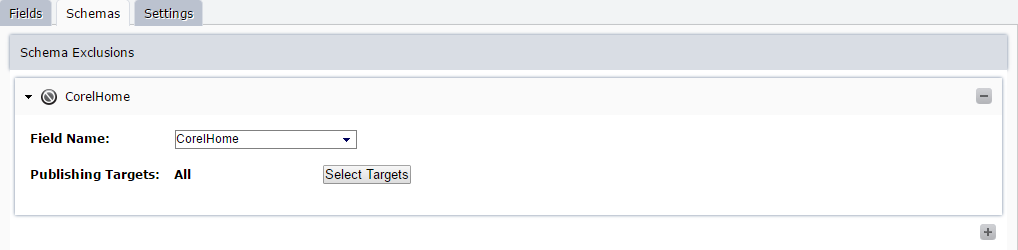
Select a schema from the Field Name menu. By default, the exclusion applies to all publishing targets. To apply it to a specific target, click Select Targets and choose a target from the dialog that appears.
Boosting or exclusing schema fields
In the Schema Fields section, you can add exclusions or boost values to specific schema fields.
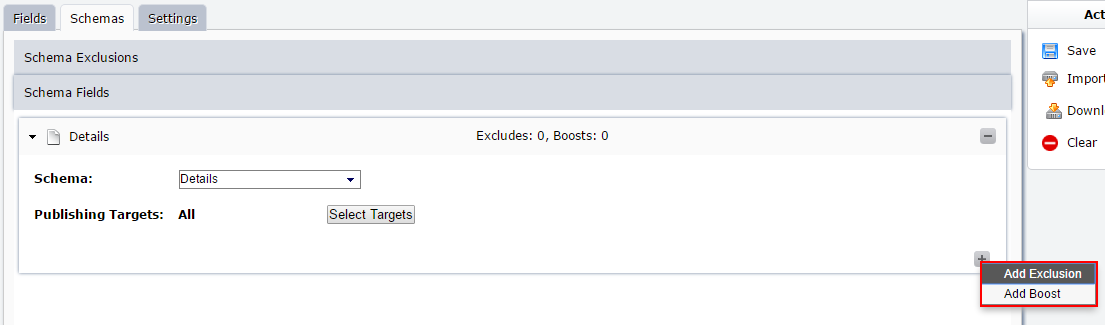
- Click the + to create a new schema definition.
- Select a schema from the Schema menu.
- By default, the schema definition applies to all publishing targets. To apply it to a specific target, click Select Targets and choose a target from the dialog that appears.
- Click the + within the schema definition and choose either Add Exclusion or Add Boost.
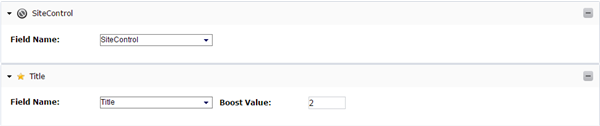
- To add an exclusion:
- Select a field from the Field Name menu.
- To add a boost:
- Select a field from the Field Name menu.
- Enter a value in the Boost Value field.
- When you're finished, click Save.
