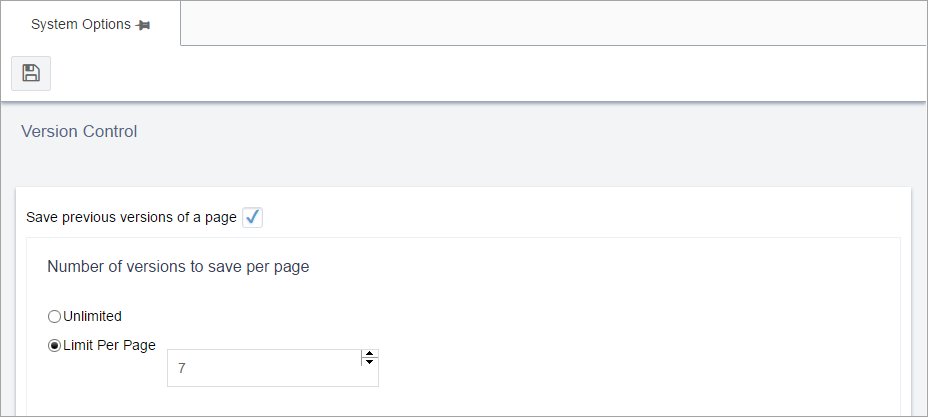Ingeniux CMS provides support for the versioning of pages. You can set the maximum number
of versions the system retains for each page.
To configure page versions:
- Navigate to .
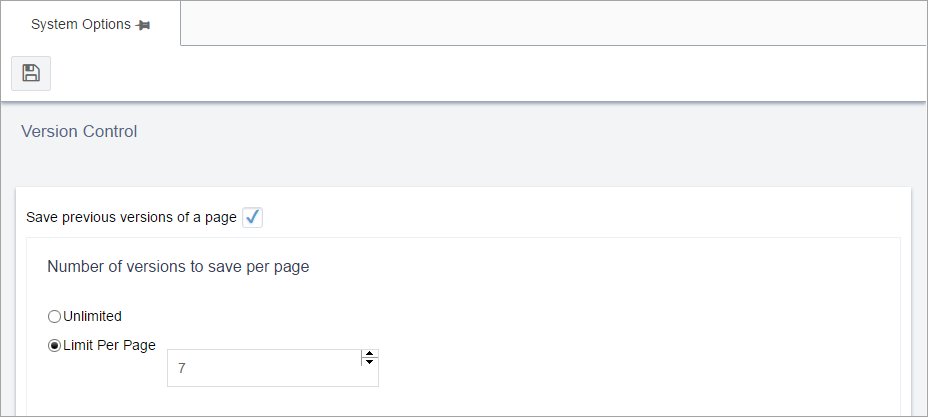
- Select the Save previous versions of a page checkbox to activate
the settings below it.
- Select the Limit Per Page checkbox.
Note
Selecting the Unlimited checkbox ensures that the
system retains an unlimited number of versions for each page. However, Ingeniux
recommends not using the unlimited option because page versions take up server disk
space.
- Click inside the version number field.
- Enter the number of page versions you want the system to retain. Alternately, you can
click the up or down arrows to set this value.
- Click Save to commit your changes.
Important
After an administrator sets the version limit, users must first
check-out/check-in each page before this setting takes effect for that
page.