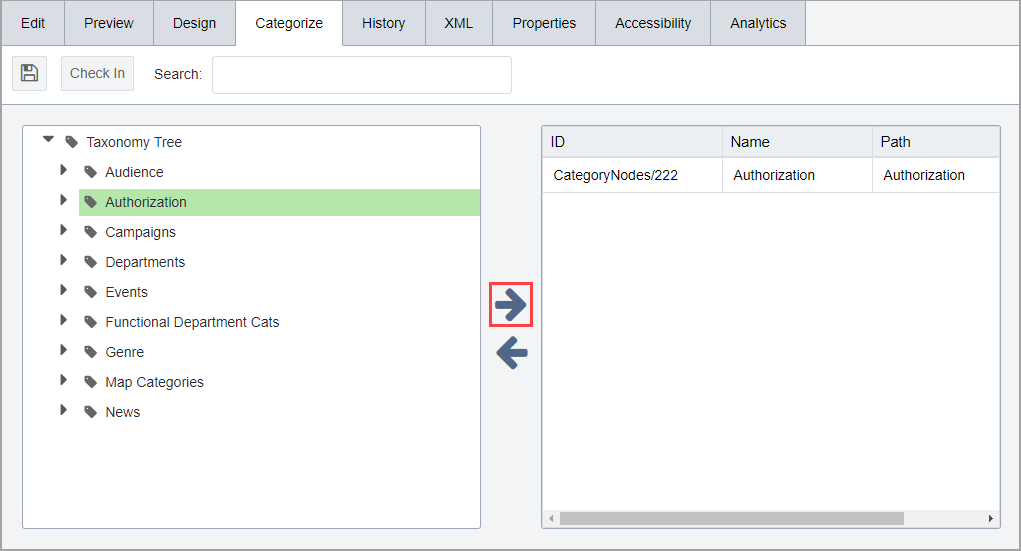Defining Protected Pages Through Taxonomy
Prerequisites:
- See Taxonomy Prerequisites for details.
- Preceding steps must be completed in the three-step RTA process. See Run-Time Authentication for details.
Administrators can use the Ingeniux CMS taxonomy categorization system to define pages that need protection behind RTA (Run-Time Authentication).
To protect pages via taxonomy:
Important
Keep in mind that associating an RTA category with pages is the last step in the
three-step
RTA process. In isolation, tagging pages does not automatically implement
RTA on these pages. This categorization task only identifies pages requiring
protection so that they can be aggregated (e.g., via the Taxonomy Navigation
element on each page) into a list. Each page in the list receives RTA
protection.
Related Topics