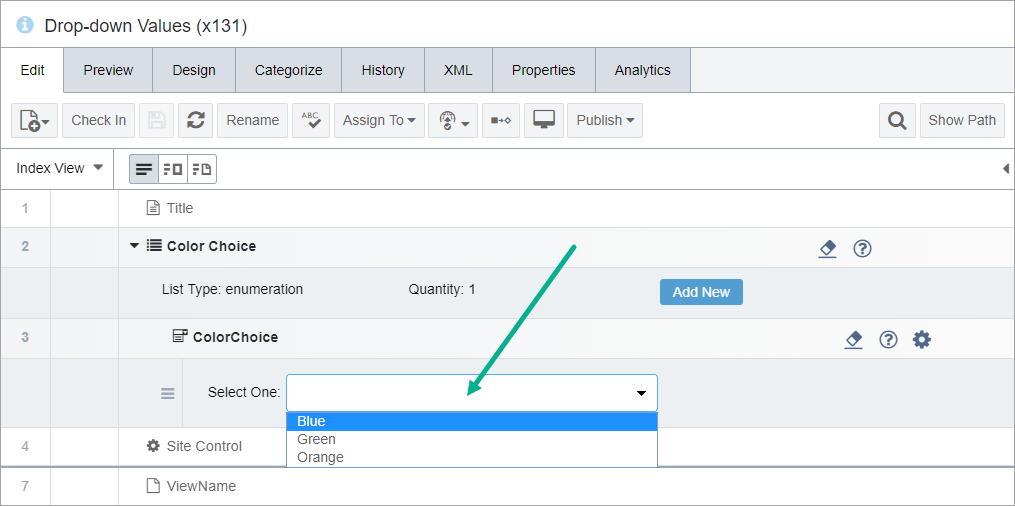Element Values by Example
In this example, color values (blue, green, and orange) are defined in the
get_element_values.cs file within from the
GetElementValues method. The choice hook applies these values to a page
element, in this case a drop-down list, that has an element name match.
Stepping through this example: