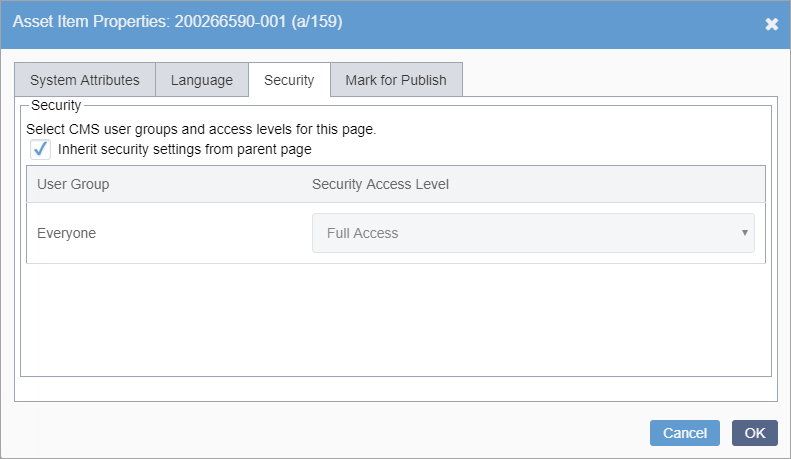As with other content items, administrators can set security on asset folders.
To set security on an asset folder:
- Navigate to .
- Right-click the asset in the Assets Tree.
- Select Properties for the context menu.
- Click the Security tab.
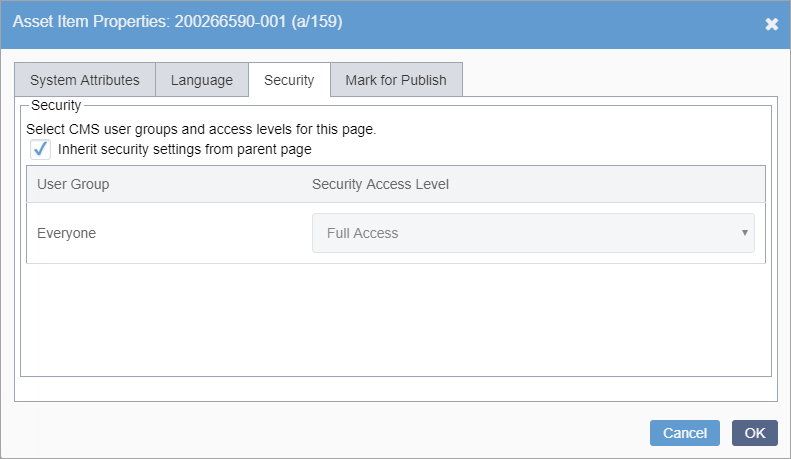
- Configure security on the asset by either allowing the CMS to inherit the security
settings of the asset's parent or by setting the security access level on each user
group.
- To inherit the parent's security settings, select the Inherit
security settings... checkbox.
- To set the security access level for user groups, select either Full
Access or Read Only from the Security Access
Level drop-down list.
- When finished, click OK.