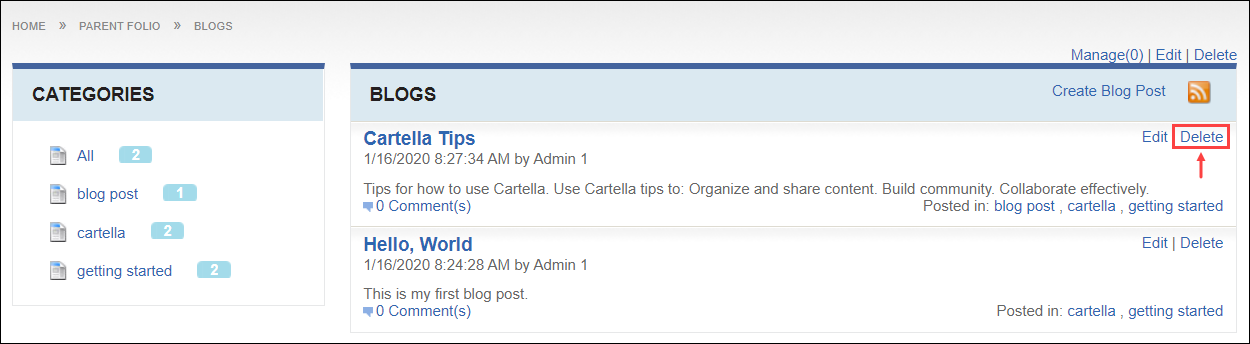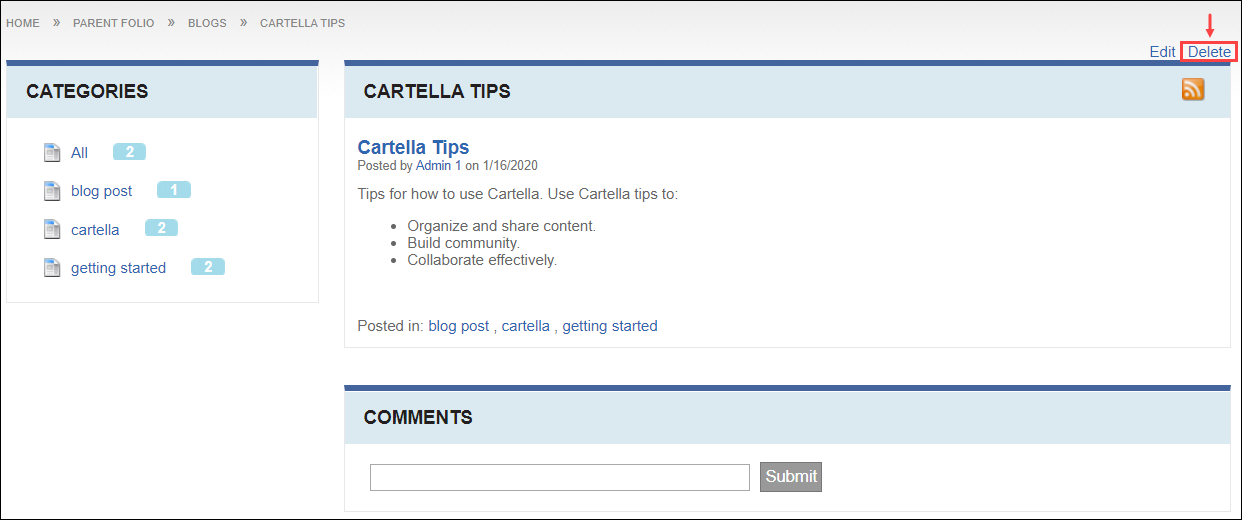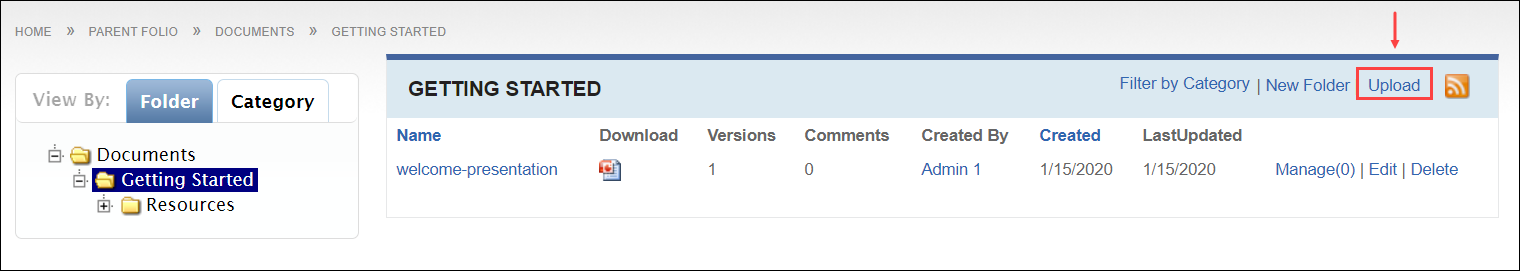Deleting Blog Posts
Prerequisites: Users require at least one of the following:
Users require moderator+ permissions for the module to complete this task.Users require contributor+ permissions for the module and must be the item creator to complete this task.
Deleting blog posts sends the post and post comments to the module's Deleted view. Folio Administrators and moderators choose to restore the item to the module or permanently purge the item from the database. See the Deleted Manager View for details.
To delete a blog post: