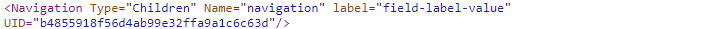Navigation Element Attributes
| Attribute | Values | Expanded / Unexpanded | Description |
|---|---|---|---|
| label | Text | E,U | Words that display above the element in the Edit tab. |
| Type | Text | E,U | Field identifier. |
| Name | Text | E,U | Friendly name. |
| UID | Character string | E,U | Unique ID for element. |
| readonly | true, false | U | When true, element is visible, but grayed out and unable to be modified without permission to modify read-only elements. |
| hidden | true, false | U | When true, hidden from groups without permission to view hidden elements. |
| required | true, false | U | When true, the page cannot be checked in without a value in the element. |
| indexable | true, false | U | When true, element is included in the index and is searchable. Default is false. |
| MaxNodes | Number | U | Presets the element with the total number of pages pulled into a particular navigation. If no limitation on the number of nodes to return, this value should be set to 100,000. This value can be changed in the Edit tab. Note This value is evaluated before the value for Max Depth
when determining how many objects display in the navigation. |
| StartPage | xID | U | Presets the element with the xID from which navigation results should be returned. If the navigation is set to Ancestors, this attribute will actually act as a "stop page," meaning it will only bring back ancestors up to the xID specified here. This value can be changed in the Edit tab. Note If no value is defined, the navigation element uses the
current xID as the start node. |
| Navigation | Ancestors, Children, Sibling, Sequential, Subtree | U | Presets the element with a type of navigation on page creation. This value can be changed in the Edit tab. |
| Query | XPath query | U | Presets the optional XPath query that may be used to filter the results of a navigation. This runs the query against the full navigation as opposed to running against the page's raw XML, as is done by the Multi-Select element. This value can be changed in the Edit tab. |
| MaxDepth | Number | U | Presets the element with the number of node levels pulled into a particular navigation. This value can be changed in the Edit tab. |
| Expanded | true, false | U | When true, the element is expanded upon page creation. |
| GenerationOrder | up, down | U | Presets the element with a navigation direction on page creation. This attribute is only used when navigation attribute is set to Ancestors. This value can be changed in the Edit tab. |
| CIID | Character string | U | Content Unit ID. |
Unexpanded:
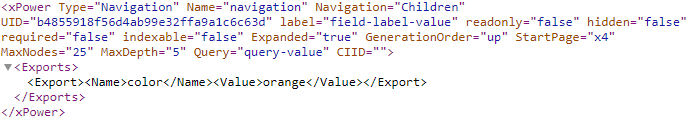
Expanded: