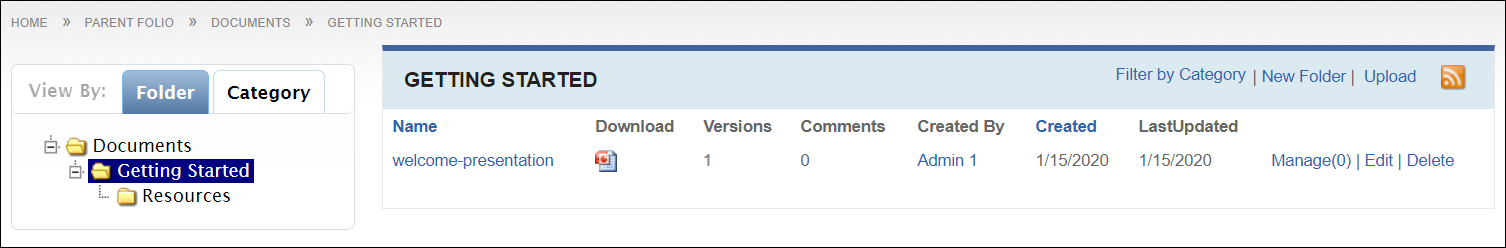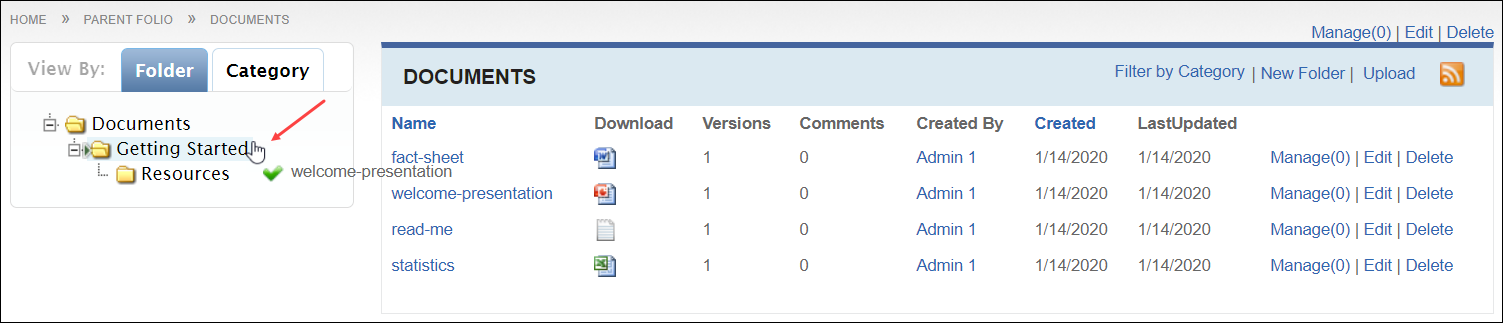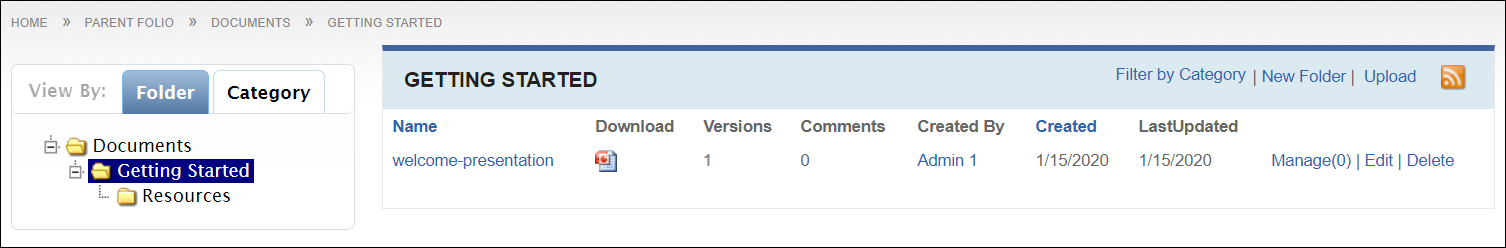Prerequisites: Users require moderator+ permissions for the module to complete this task.
Move documents to a new folder location.
- Log in to Cartella.
- Navigate to .
- Select the Folder tab in the View
By area.
- Drag the document to the desired folder. Do not drop the document.
Note
Hold the document over the parent folder to display child folders.
- Ensure the arrow points to the desired location and the checkmark displays.
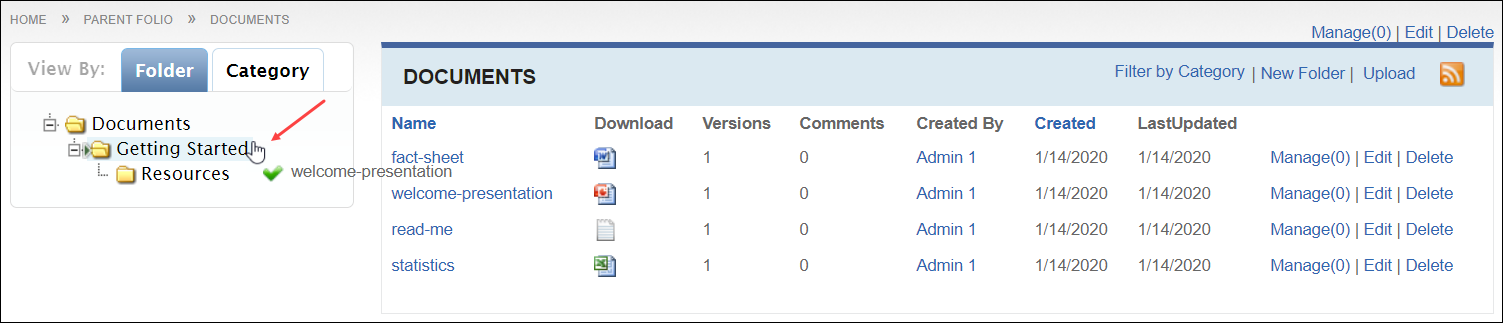
- Drop the document.
The document moves to the new folder location.