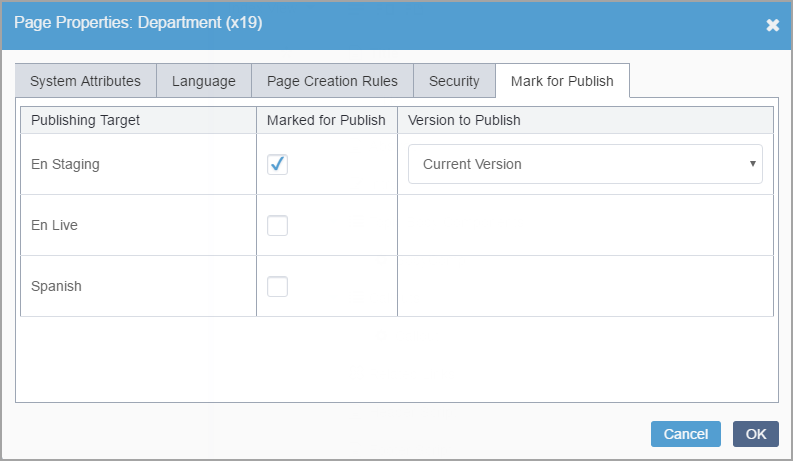Mark for Publish
If you have adequate permissions, you can mark a page to be published to a publishing target that had been defined by an administrator.
To mark a page for publish:
If you have adequate permissions, you can mark a page to be published to a publishing target that had been defined by an administrator.