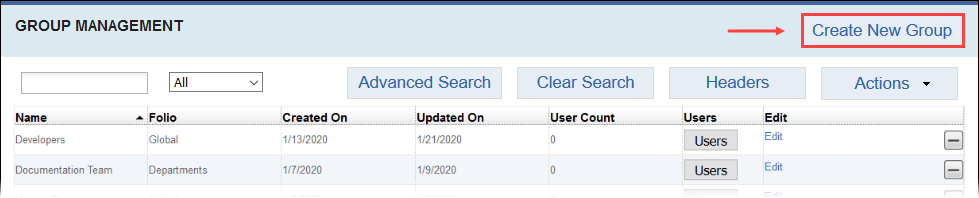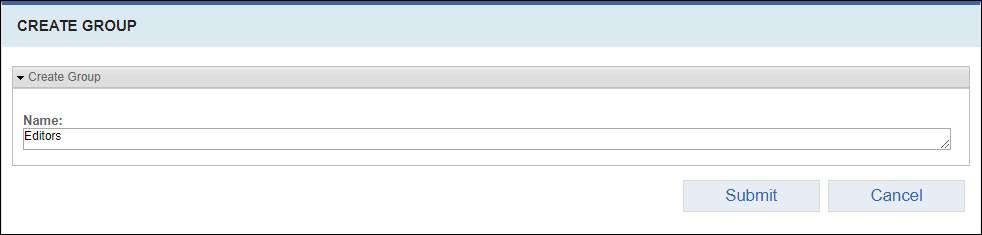Creating Groups in Cartella Site Settings
Prerequisites: Users require site administrator permissions
to complete this task. Users require folio administrator+ permissions to the folio to create folio- and sub-folio specific groups. See one of the
following for details:
Note
Create groups to manage users. Groups created in the Groups
Management view of site administrator Settings are global, which means
groups can be assigned permissions or restrictions in any folio, sub-folio, or module of
the Cartella site instance. Groups created in folios and sub-folios can only be assigned
within their respective folios and children.
Note
Use the table in the
Group Management view to add group
members.
To create a group: