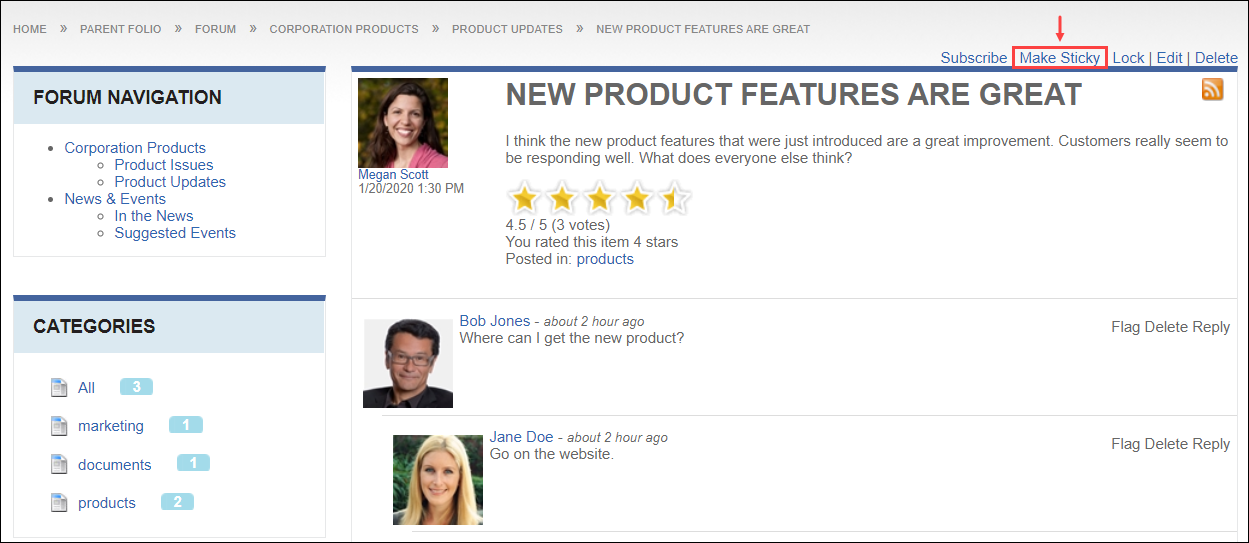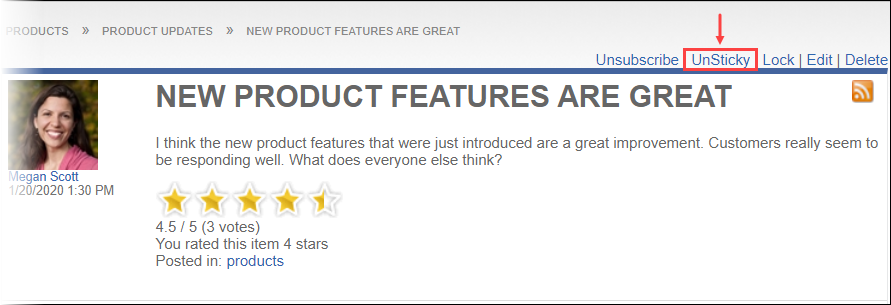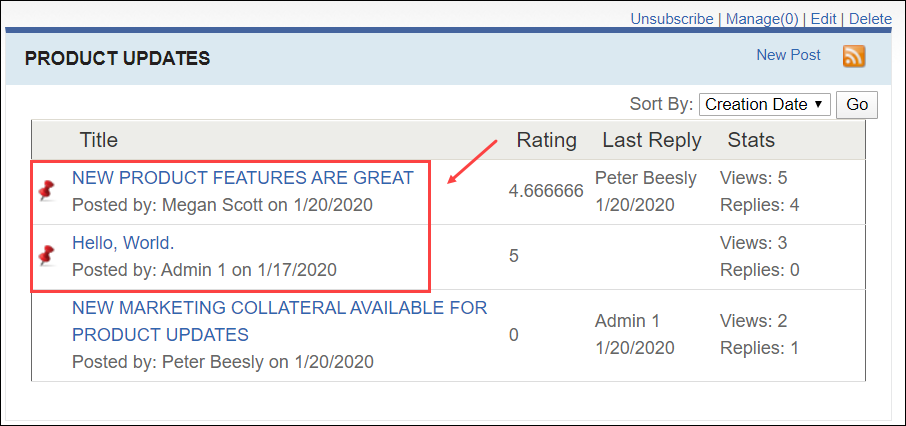Making Sticky Posts
Prerequisites: Users require moderator+ permissions for
the forum module, topic, or discussion to complete this task.
Posts mark as sticky display at the top of the discussion, above recently created posts.
Posts mark as sticky display at the top of the discussion, above recently created posts.