Selecting User Interface Language
Users with or without a Cartella account can select the locale language of the site in the footer area. Choose US English, German, French, or Chinese.
To select the Cartella site language locale:
Related Topics
Users with or without a Cartella account can select the locale language of the site in the footer area. Choose US English, German, French, or Chinese.

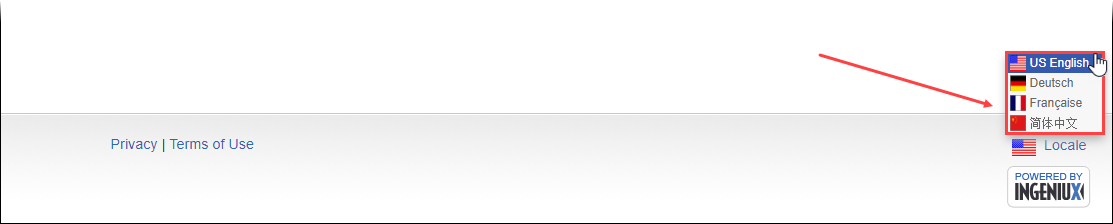
Related Topics
