Media Modules
Use the Media module to upload, view, and play audio, video, and image assets in your Cartella site.
Navigate to the media module via the folio's Browse area or folio module navigation.
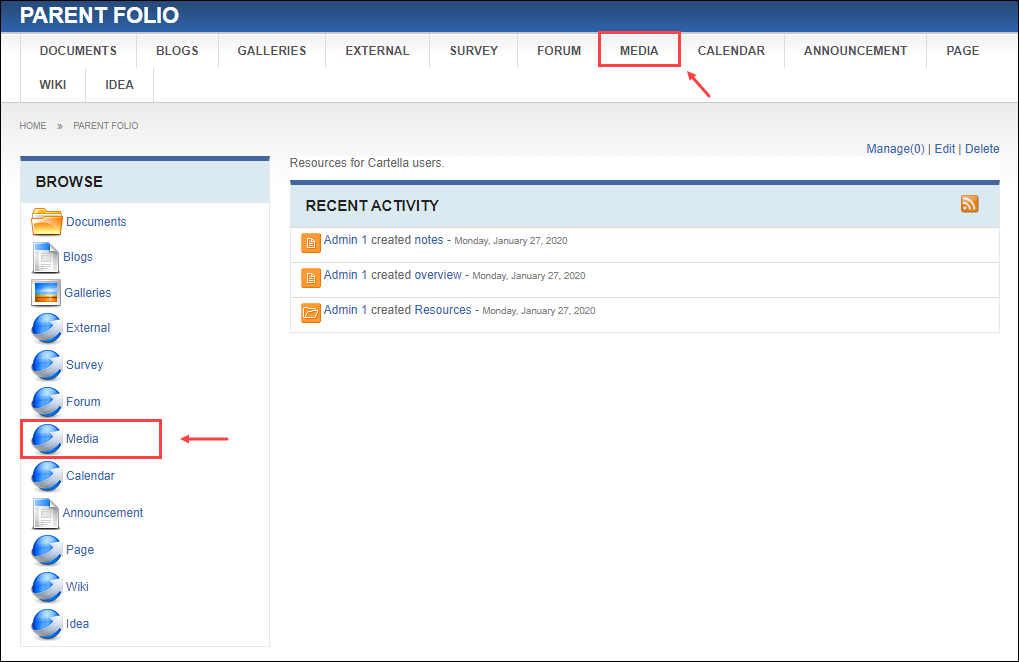
Media Module View
The module view displays media. The module organizes the media by date of creation in descending order. Create, edit, and store audio, video, and image asset files in the module. Use the Media area or filter media by categories in the Categories area to navigate to media files.
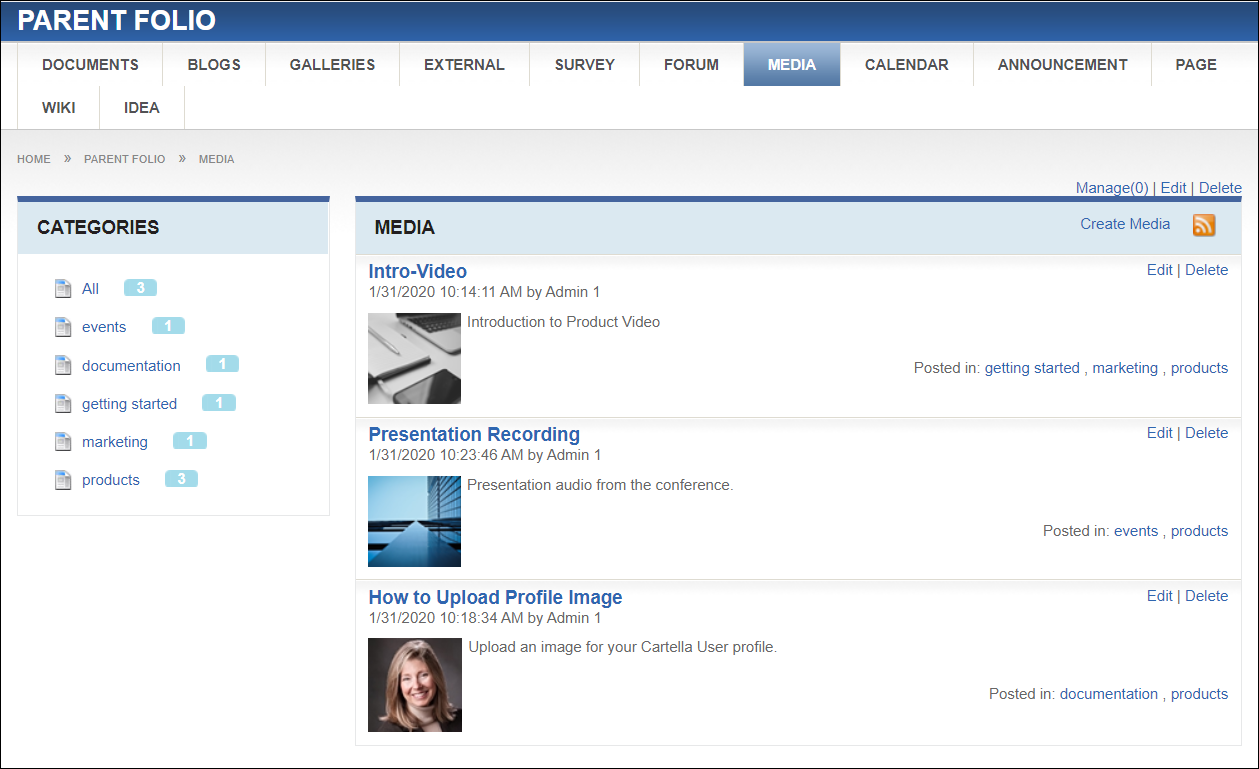
Media Item View
If the user clicks a media item in the Media area, the item display with the downloaded media file. If the media is an audio or video file, the users can play the file. Users can view associated categories in the Posted In field and post comments The item creator can edit or delete the item, and folio administrators and moderators can manage the item.
This section includes:
Related Topics
