Using Spellcheck
The Ingeniux CMS employs an open-source spell-check system called NHunspell. It features customizable OpenOffice dictionaries, and many of the specialty dictionaries (including medical and legal dictionaries) are also available for free in a variety of languages.
To spell check a page:
- Open the edit form for the page you'd like to review if it's not already open.
- Click Spellcheck on the toolbar at the top of the CMS client. In all spell-check–enabled fields (text or HTML), red lines appear under misspelled words.
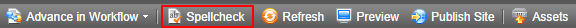
- For each misspelled word, you can:
- choose a suggested replacement word.
- add the word to the dictionary.
- ignore the word.
- ignore all instances of the word.
- move to the next or previous misspelled word.
Make a selection from the menu. The suggestion menu opens for the next misspelled word. To spell check a particular word, click it.
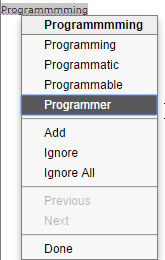
-
When you're finished, click Done.
