Publishing System
In the Publishing System Manager, you can define multiple locations to which the site or portions of the site can be published. You can also define user groups with permission to publish content, and you can configure multi-format publishing via user agents.
The publishing process prepares XML pages and components to be consumed as content (usually web content, but other formats are also supported). When a publish is initiated, the XML files marked for publish are sent to a specified publishing target. Then, the replication process copies these files to a directory on the DSS. This two-step process separates the files used to display the production site from the publishing work conducted on the CMS.
The process of moving content from the CMS to the DSS works like this:
- A publish is submitted.
- Dependencies are determined.
- XML files are created in the publishing target.
- Newly published files are replicated from the publishing target to the DSS.
As of version 8.0, Ingeniux CMS employs a Dynamic Publishing system. At the core of Dynamic Publishing is just-in-time rendering of all content, including dependencies. When a page pulls content from elsewhere in the site via a link, navigation, or component, a dependency is created. With Dynamic Publishing, the data for each dependent item is pulled when a page is first rendered on the DSS, and navigation results are cached in memory. Thus, the CMS doesn't have to process dependencies when content is published. The end result is a substantially faster publishing process.
To access the Publishing System Manager, go to Administration > Publishing System.
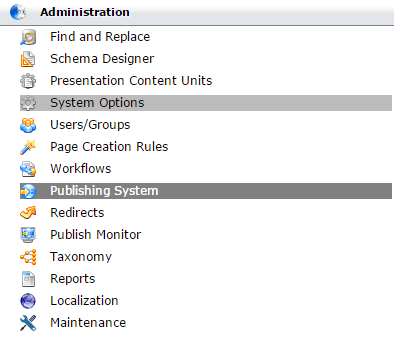
The Publishing System Manager opens. This page has four tabs:
- Publishing Targets:
- Info: Configure the basics of a publishing target, including file locations, structured URLs, and DSS preview.
- Replication: Configure replication, the process by which published files are copied to the DSS.
- Security: Define which user groups have permission to publish content.
- Publishing Profiles: Set up profiles that automatically publish to one or more publishing targets, with group permissions built in.
- User Agents and Sites: Set up Multi-Format Output.
- Device Manager: Set up device bundles to configure mobile preview on a variety of devices.
This section includes:
