Publish Monitor
In the Publish Monitor, you can view publishing logs and the real-time status of pending publishes and replications. To open Publish Monitor, go to Administration > Publish Monitor.
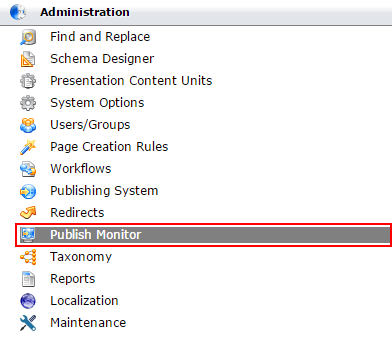
Publishes and Pending Publishes
The Publishing tab displays publishing and replication jobs that are in progress. It also shows recently completed publishes.
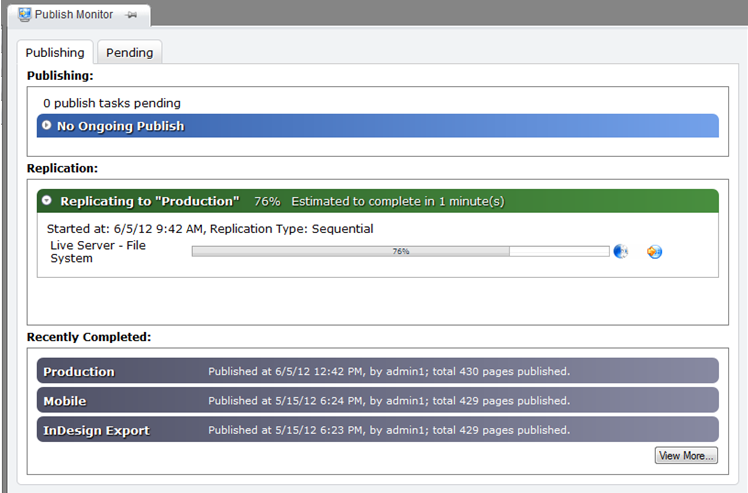
When no publishing jobs are currently underway or pending, the Publish Monitor displays the message “No Ongoing Publish,” and the Pending Publishes view is empty. If a job is currently underway, the Publish Monitor will display the message “Publishing to” and the name of the publishing target. If other publishing jobs are queued behind the current job, the details of the queued jobs will display in the Pending Publishes view.
All users of the CMS can view ongoing and pending publishing jobs, and users can also remove pending publishing jobs that they’ve submitted. Administrators can remove any pending publishes and to reorder jobs by dragging and dropping in the Pending Publishes tab.
In the Recently Completed section, replications are listed by publishing target and associated with a preceding publishing job. This is true even for a manual replication.
Canceling a Publish
When a publish is in progress, it's possible to cancel it. This halts the publish at the page publishing step, rolling back changes to any pages published before the publish was canceled. Note that once a publish reaches the replication step, it can no longer be cancelled.
To cancel a publish, click the X, then click OK on the dialog that appears.
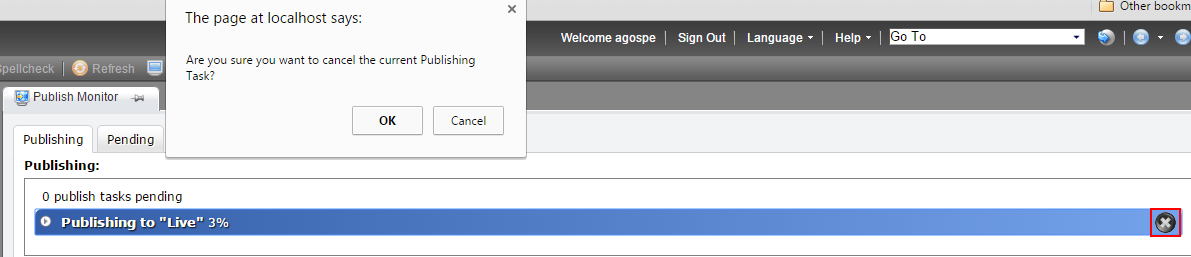
Publishing Logs
To view publishing logs, click View More on the Publishing tab and select a publishing target from the drop-down menu. You can select publishes and replications by date in the Publish Date pane on the left. Publishes are listed in chronological order with the newest log at the top.
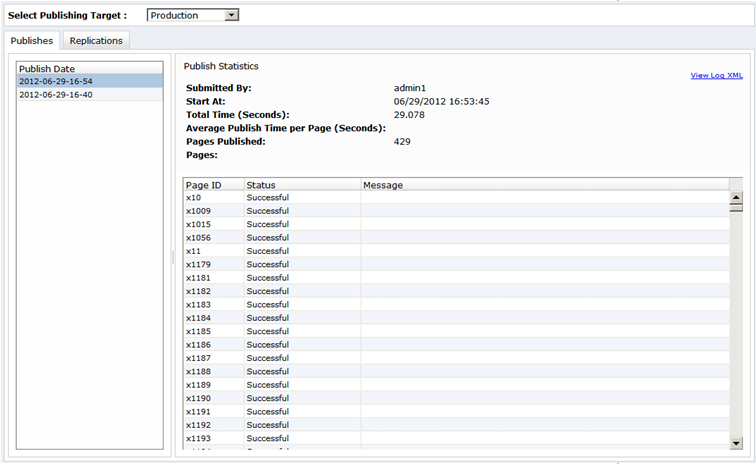
In either the Publishes or Replications tab, click View Log XML to see an XML document containing log data for the publish or replication in question.
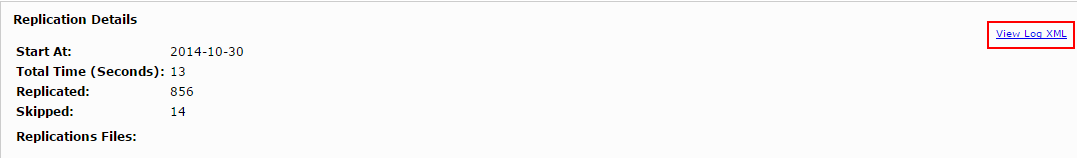
The log data is displayed in a new window.
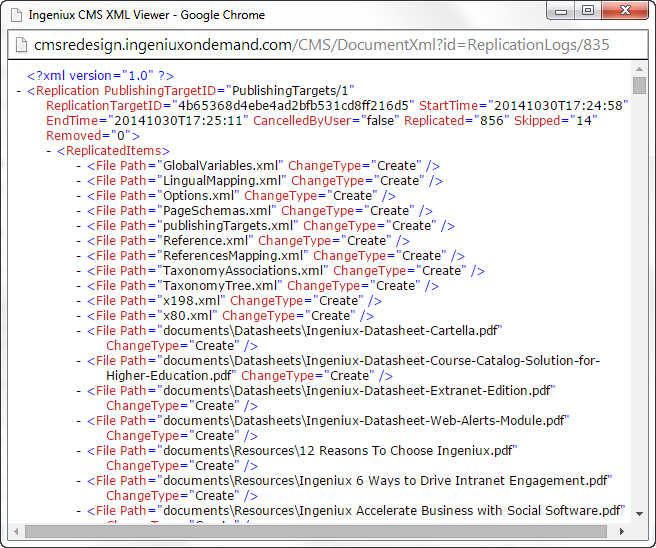
Note: Changing dependencies can impact the accuracy of log information in the Publish Monitor. If dependencies are changed, the Publish Monitor may report that the target has a pending publish even if no publish process has been initiated on the target.
