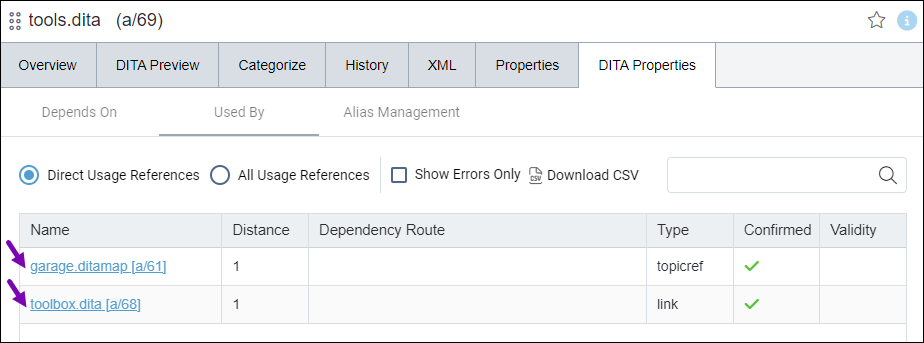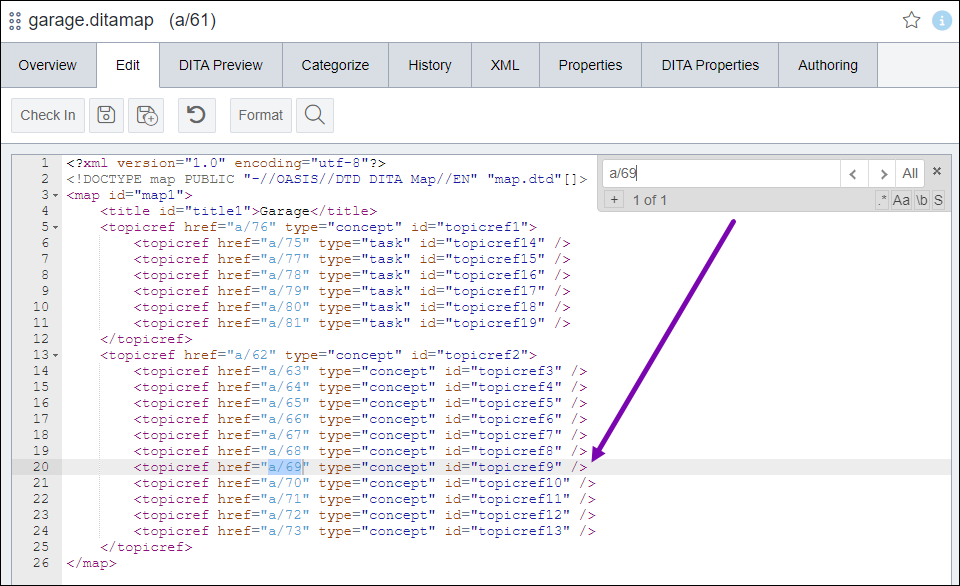Deleting Assets from DITA Collections
Prerequisites:
Users must have group permissions to delete assets. See Managing User Group Permissions for details.
Users can delete DITA and non-DITA assets from existing DITA collections in the Assets Manager. They can only delete assets in DITA collections if no DITA assets reference them.
Version Notes: CMS 10.6.378 vs. CMS 10.6.308–10.6.342
- CMS 10.6.378 accounts for dependencies in the DITA asset's latest version and any version marked for publish. To delete the asset, ensure all references to the asset are removed from the latest version and any marked version.
- CMS 10.6.308–10.6.342 accounts for dependencies in the latest version of the DITA asset—not marked-for-publish versions. To delete the asset, ensure all references to the asset are removed from the latest version.
The CMS moves deleted assets to the Recycle Folder.
Follow the steps below to remove these dependency references.
Warning
The CMS permanently removes
aliases of deleted DITA content items. They are not sent to the Recycle Folder and cannot be
recovered. See DITA Aliases for
details about alias management.
To delete assets from DITA collections: