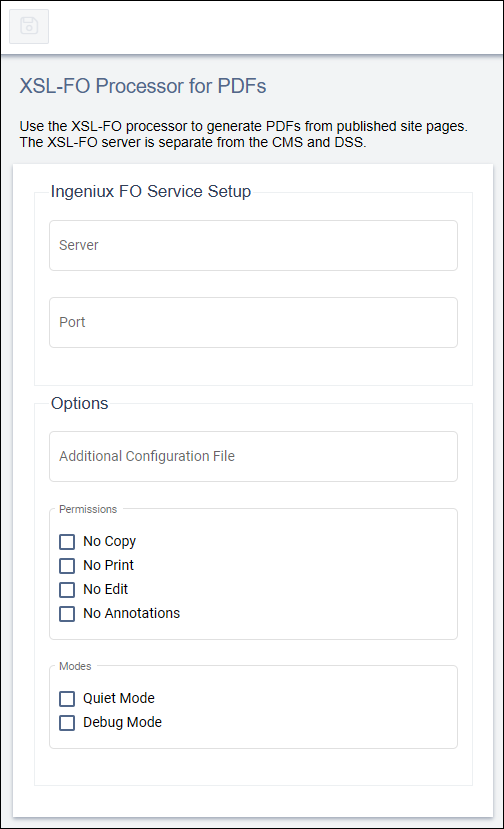Prerequisites: The XSL-FO server is separate from the CMS and DSS and must be installed and
configured independently. Contact
Ingeniux Support
to obtain the installation executable.
The XSL-FO Processor,
Apache FOP, makes it
possible to generate a PDF file derived from a site's published pages.
To set up the Ingeniux FO service:
- Navigate to .
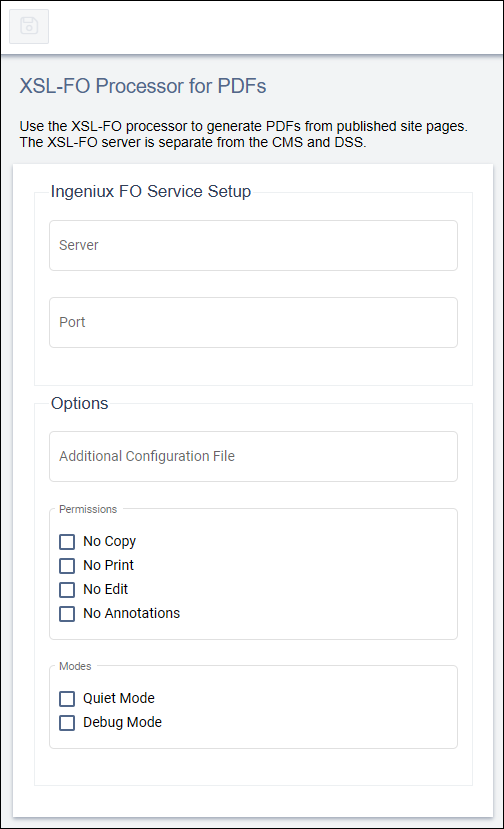
- Complete the following fields:
| Field | Description |
|---|
| Server | Specifies the host name or the IP address of the XSL-FO server used to
process the published XML and convert the output into a PDF file. |
| Port | Specifies the port number used by the XSL-FO server to listen for requests
to process published XML. |
| Additional Configuration File | Specifies the location of a configuration file used to pass additional
configuration information to the XSL-FO server. |
- Select or clear the following Permissions:
Note
All permission checkboxes are cleared by default.
| Option | Description |
|---|
| No Copy checkbox | When selected ✓, encrypts the file and removes copy content
permissions. |
| No Print checkbox | When selected ✓, encrypts the file and removes printing
permissions. |
| No Edit checkbox | When selected ✓, encrypts the file and removes printing
permissions. |
| No Annotations checkbox | When selected ✓, removes edit annotation permissions. |
- Select or clear the following Modes:
Note
All mode checkboxes are cleared by default.
| Option | Description |
|---|
| Quiet Mode checkbox | Suppresses FOP output information such as page sequence generation,
warnings, and informational outputs. |
| Debug Mode checkbox | Provides more-detailed error reporting and end-of-generation
metrics. |
- Click the Save button
 in the top-left corner of XSL-FO Processors for PDFs
when you finish.
in the top-left corner of XSL-FO Processors for PDFs
when you finish.