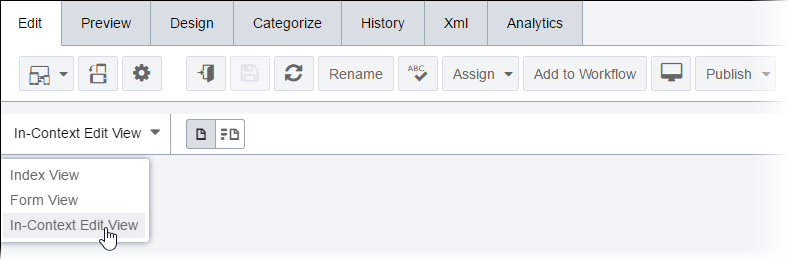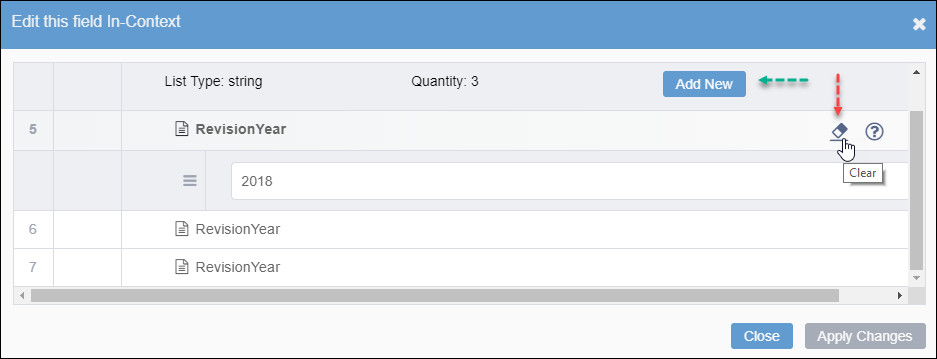CMS 10.2–10.5 Add List Items via In-Context Editing
Prerequisites:
- CMS 10.2–10.5 must be installed. See CMS Statistics for details to check your version.
- Administrators must select the Grouped in expanded XML checkbox in the schema's ICE list element.
As of Ingeniux CMS 10.2+, users can add and remove list items within list elements via In-Context Editing (ICE) mode.
To add a list item to a list element via ICE:
Related Topics